-
Posts
392 -
Joined
-
Last visited
Content Type
Profiles
Blogs
Articles
Media Demo
Gallery
Downloads
Events
Forums
Posts posted by optimummind
-
-
@lilotimz Do you know if we will need a new SIM for the Galaxy S10+ Unlocked model? Last year, I had to get a new SIM card for the Unlocked GS9+ and your table was very helpful.
-
On 2/22/2019 at 12:00 PM, mmark27 said:
Dear sweet 8 pound, 6 ounce little baby Jesus, my pre-orders are finally complete and account fixed. Serious hassle that was created by the Sprint executive team trying to do a nice thing for me, but ultimately she worked very hard to fix it and make it right.
What the heck are you guys going to do with 512 giggles of storage on your phones?? I'm getting the 128 GB and with my 256 GB SD card, I can't imagine what else I could/would store on there??
As for me, I'm only getting the 512GB model for the Ceramic White color option. I played around with the demo phones at Best Buy and Prism White was worse IRL than I expected.
-
I have the Unlocked GS9+ and I got Beta 4 a few days ago.
-
2 hours ago, NanoVirus said:
Well I performed the update, did the dialer code reset and now I have lost the option for voice networks. Was hoping to take advantage of calling plus.
I don't think that trick works on our Unlocked model GS9+.
-
 1
1
-
-
How do I access that screen? I have a 965U1.If any one wants calling plus again on beta, dial ##72786# and when is done, you can activate LTE calling beta. Credit goes to Jesito473.
Sent from my SM-G965U using Tapatalk
-
So far so good.And you joined it? installed it? is it usable?
Sent from my SM-G965U1 using Tapatalk
-
 1
1
-
-
I got it this morning on my Unlocked Galaxy S9+.
-
How do you know?
turns out the update was pulled again
Sent from my SM-N910C using Tapatalk
-
3 hours ago, Paynefanbro said:
I use an unlocked GS9+ so I don't have Calling Plus on my phone.
It's not officially supported but you can turn on Calling Plus. I'm using Calling Plus on both of my Unlocked Galaxy S8+ and Galaxy S9+ devices. Search my posts for the DIY tutorial if you're interested.
-
15 hours ago, BlueAngel said:
So how is everyone's battery life? I'm using my phone just as much as I did my 8+ and I'm getting significantly less battery life, granted the phone is a LOT faster but I'm down a good 20% when I leave work compared to what I was getting on the 8+. Still love the phone but just curious lol.
I'm getting the exact same battery life that I got on my Galaxy S8+. Same apps, same settings, and same usage patterns.
I turned off AOD and it resulted in big battery savings.
-
Samsung is so slow. My Sony Xperia XZ2 Compact got the April 5th 2018 Security Patch yesterday. My Unlocked 965U1 is still on February.
-
AFAIK, T-Mobile is the most up to date at the moment & it's the March patch.Still no April security update....months behind!
Sent from my SM-G965U using Tapatalk
Sent from my SM-G965U1 using Tapatalk
-
 1
1
-
-
Here's a hotspot guide from XDA that might work for you:Not on Sprint variant, blocked out....
Sent from my SM-G965U using Tapatalk
https://forum.xda-developers.com/showthread.php?t=3763796
Sent from my SM-G965U1 using Tapatalk
-
 1
1
-
-
The Hotspot hack still works on my Unlocked GS9+. I'm using it right now & typing from my Note 4 910C that's connected to the GS9+ hotspot.Not on Sprint variant, blocked out....
Sent from my SM-G965U using Tapatalk
Sent from my SM-N910C using Tapatalk
-
You mean you can't even edit the APN?Not on Sprint variant, blocked out....
Sent from my SM-G965U using Tapatalk
Sent from my SM-G965U1 using Tapatalk
-
I briefly tested it the other day using my laptop and it worked. Is the workaround not working for you? I'll try it again later.And you have tested it?
Sent from my SM-G965U using Tapatalk
Sent from my SM-G965U1 using Tapatalk
-
Yes. Thru Shortcut Master.Can you do the hotspot unlock hack?
Sent from my SM-G965U using Tapatalk
Sent from my SM-G965U1 using Tapatalk
-
 1
1
-
-
How's everyone enjoying or not enjoying their GS9s?
I'm enjoying my Unlocked Galaxy S9+ (965U1) so far. It's bloatware-free, I have Calling Plus, WiFi Calling, and even Sprint's Visual Voicemail now.
Battery life is the same as the Unlocked Galaxy S8+ (955U1) but performance is slightly better.
Substratum works really well & I can customize it the same as the GS8+.
Only thing I'm missing is the official Samsung silicone case in white color.
Sent from my SM-G965U1 using Tapatalk -
Way more responsive, way less misreads, and easily the fastest setup for a fingerprint scanner on the market. It literally takes 2 seconds to set up a fingerprint.
QFT. [emoji106]Amazing compared to the S8.
Sent from my SM-G965U1 using Tapatalk
-
The only slight negatives I've read about or seen in videos so far is that one, battery life is just the same as the GS8 & GS8+ and two, the cameras are still not as good as the Pixel 2's.Just curious, has anyone heard of any negative reviews for the S9? I want to get this phone but since having an issue with the S7(which I know is an older device) I'm a little weary.
I'm upgrading from a GS8+ & I feel the update is incremental and there is nothing "wow" about the phone. I like the FPS a lot better though. Easier to hit & way, way faster.
I wasn't gonna upgrade originally but did so b/c there was a $300 trade-in for my old GS7E that my mom was using & she wanted a better phone. Plus, I had lots of credit card & Best Buy points that brought down the cost of the phone to about $100.
My mom is REALLY happy with the GS8+ & she considers it a huge upgrade coming from the GS7E.
Sent from my SM-N900P using Tapatalk
-
-
Glad to have helped. A person on XDA gave me the tip about also having to activate WiFi Calling to make Calling Plus work again. Last year, I didn't have to activate WiFi Calling.Thank you! It worked perfectly. You are a genius figuring this out!
BTW, I had to search for those 3 shortcuts - just click on the ... menu in Shortcut Master Lite, and search for each one of them and set as instructed.
Sent from my SM-N910C using Tapatalk
-
2 hours ago, DM98 said:
Bump for this - I would like to know as well. Please share the details. Thanks!
Here is the guide to activate Calling Plus on the Unlocked Galaxy S8+ & Unlocked Galaxy S9+:
(1) Using the app "Shortcut Master" or Novalauncher Activities shortcut function, find the following three settings:
(2) Inside "LTEFunctionalityTest," go into "VoLTE Test UI" and turn On the first 2 settings. Click on the "Set" button for the fourth-row item.
(3) Inside the "EnhancedLteServices," click on it so that a check mark is shown.
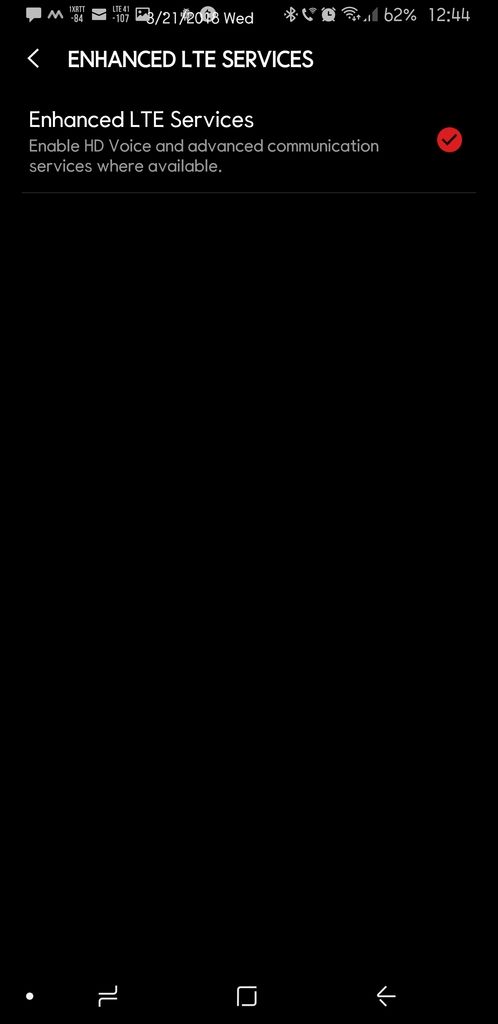
(4) Then go into "WfcSettings" and turn on Wifi calling:
(5) Reboot your phone.
(6) Turn off your Wifi and try making a call. You should see the "LTE" Status Bar symbol remain on as you initiate a phone call. Go browse the Internet while talking~!!
-
 2
2
-
 1
1
-
-
44 minutes ago, DM98 said:
On my unlocked S9+, I haven't been able to get any voicemail notification at all, in Visual Voicemail app, or the tradition notification icon.
Has anyone experienced the issue? Solution? I got a ticket open with Sprint, but nobody wants to call me back...
I just installed the new Visual Voicemail app this morning but I've been managing my voicemail using Google Voice. I have it set up so that when my phone is Busy or No Answer, the caller gets forwarded to my Google Voice voicemail.
I've been using it that way since July of 2017 when I got the Unlocked Galaxy S8+. This workaround still works with my new Unlocked Galaxy S9+.




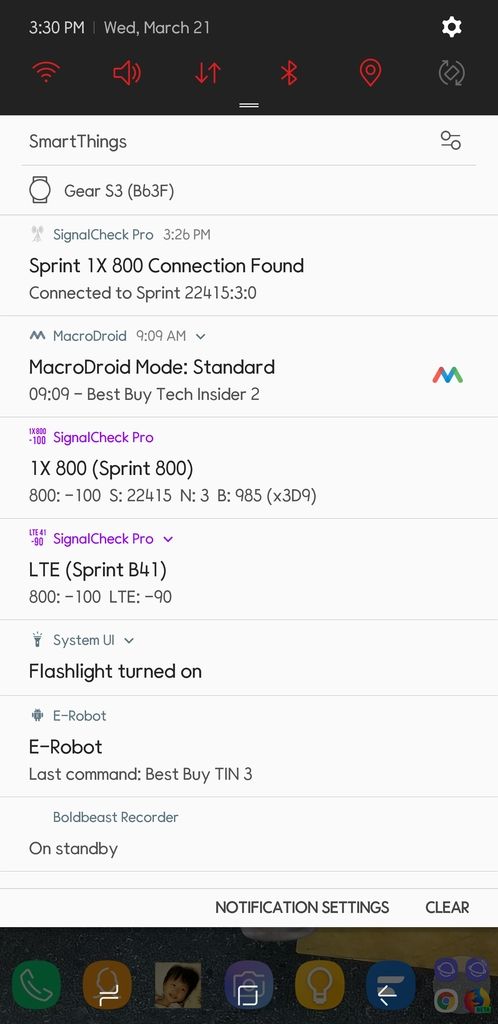
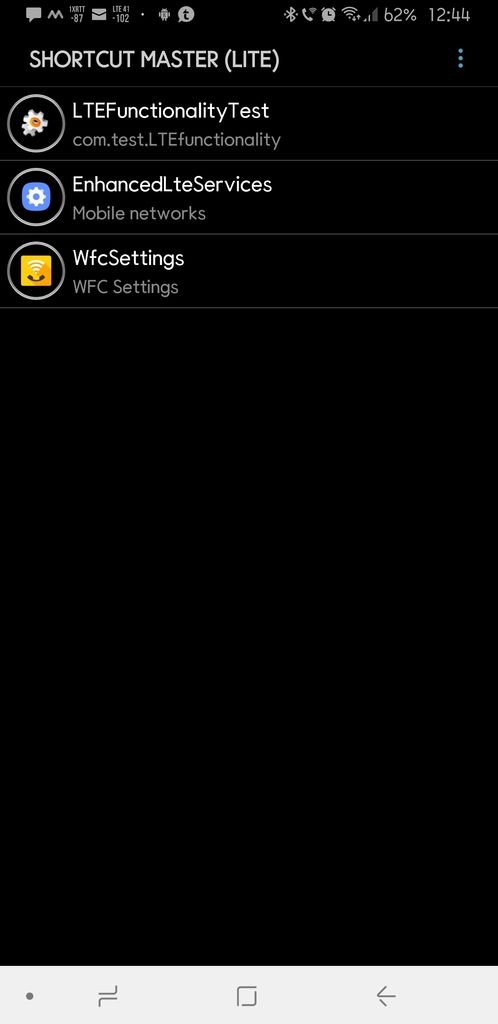
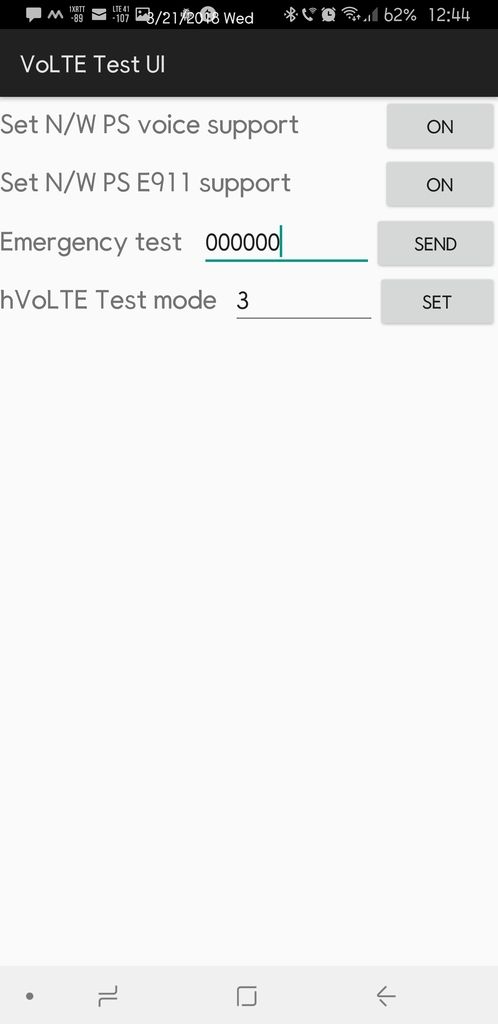
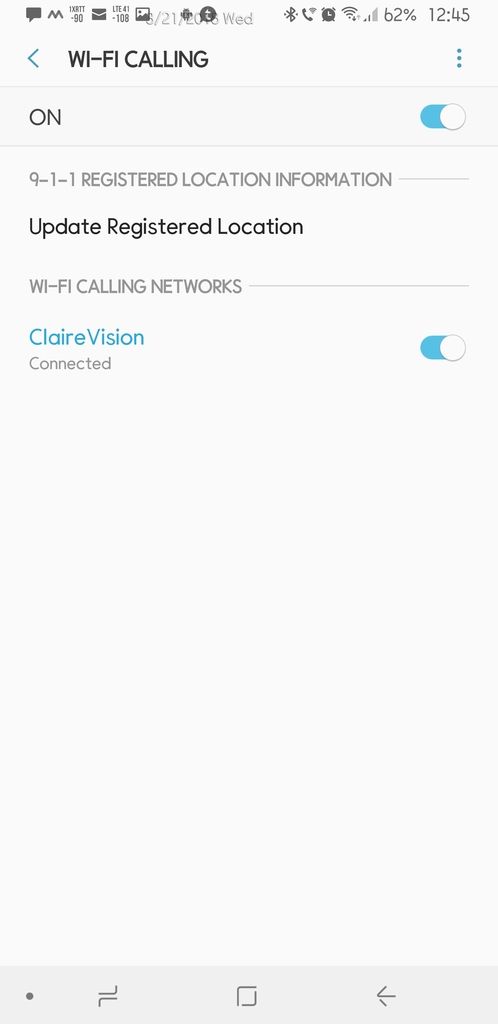

Galaxy S10 family Discussion Thread (was rumors and news)
in Samsung
Posted
Both my Unlocked GS8+ and Unlocked GS9+ came with no SIM card. Each time so far I've had to purchase a new compatible SIM card. Sprint S7 Edge SIM didn't work in the Unlocked GS8+ and SIM card from Unlocked GS8+ didn't work with Unlocked GS9+. Sprint makes life unnecessarily more difficult when it comes to SIM cards.