-
Posts
1,798 -
Joined
-
Last visited
-
Days Won
12
Content Type
Profiles
Blogs
Articles
Media Demo
Gallery
Downloads
Events
Forums
Posts posted by though
-
-
I have been having problems with airplane mode on the new radio + 4.4.2
I'm expecting another ota soon.
huh??
-
I use too many root apps to not have root. The reset data airplane mode requirement is one huge reason.
what does this do?!?!?
-
I'm on 4.4 and in my opinion it connects to weak LTE signals too much. At home it flips over to a -116 strength LTE signal which is unusable. Happens all over town. In Phoenix we are only about 15‰ deployed so connecting to weak LTE signals is a big problem and I have to force the phone to 3g if I want consistent mobile data. Maybe 4.1.1 was an over correction for this issue.
Sent from my Nexus 5 using Tapatalk
i was going to pretty much post this exact same thing...
-
I have posted before about how my phone would take 13 seconds most of the time before the first ring when making outgoing calls. I have also confirmed this with 2 other Nexus 5 phones (could be all sprint/GV phones actually). Anyways, it was driving me crazy tonight so I disabled the fully GV integration and the delay went away. It now connects immediately on outgoing phone calls every time. I re-enabled just the Voicemail GV integration which is all I really need.
I also did this on the other 2 Nexus 5 phones that I have and the problem disappeared on those as well. I wish GV or Sprint would fix this as it is really a bummer it's not working properly.
-
has anyone had an issue with people hearing you speaking on the phone. It's weird, if i hold the phone a certain way it gets muted or does not pick up my voice. Strange.
microphone is on the bottom of the phone (right grill). don't cover it up with your hand/finger and make sure you don't have a case that covers it up.
-
 1
1
-
-
Install the "Voice" app which is GV. when you launch it, click inbox and change it to voicemail. there they all are on your screen. you can even install a widget on your homescreen if you wish which is scrollable.
But I'd rather just have them all on one screen.
-
call the Airave support team and have them refresh your phone number that isn't working. i had to this with my N5 to get it working with the Airave.
Hmm.... no calls come through if my Airave is on. Turn it off and all works fine. Tries to switch from LTE to the airave when a call is coming in, but takes to long and caller goes to voice mail. Guess it time to return it. The tower was upgraded by me and signal is good anyways without it.
-
-
thank you. how about the settings in your phone dialer app??
Here are the GV settings.
The Voicemail service in the dialer is set to 'My Carrier'
Hope this helps.
-
When I get a voicemail, my phone vibrates and the LED flashes green.
I use Google voice and have the app installed.
can you tell me your exact settings in both the GV app as well as the dialer app? maybe send screenshots? i can not for the life of me get the phone to notify me. thanks!
-
My complaints with the Nexus 5 thus far after heavy testing for 1 week:
1. Voicemail alert notifications via sound or led light = none.
When someone leaves a voicemail, the alert icon will show up in the upper left hand corner of the phone, but will not play the sound you select in voicemail settings and the phone led will not alert you. The only way I have found to receive an alert is set Google Voice to email me a notification when a voicemail is left, thus my phone alerts me of a new email.
2. No widescreen resolution options for the Camera.
I absolutely hate 4:3 photos/video. In the camera settings native max resolution is 3264x2448 (tunnel vision). With my S4 I was getting 4128x2322 (widescreen). I will take a small cut in resolution if you just give me the option to take widescreen photos!!
3. Audio "Limiter" when taking videos (camera app).
When taking videos, there seems to be a "limiter" of some sort set so unless the volume reaches a certain threshold, the audio is muted. This is very annoying and makes low volume videos almost unbearable to listen to.
4. Default proxy disable doesn't work.
I know people have been doing this for years on previous Sprint phones, but it doesn't seem to "take" on the Nexus 5. If you enter in 0.0.0.0 in the RTSP field and 0 in the port field, reboot phone and return back to the same screen, the sprint info is populated in there again. I have also tried to leave both fields blank and get the same result.
If someone knows a fix for any of these, this would be wonderful!




-
tried that... after reboot, sprint settings are still there.
What if you don't put anything at all in there. Just remove the numbers for the IP address and Port entirely and leave it blank and then try to reset and see what happens.
-
it doesn't seem to be taking.... after you edit it, it reboots the phone. go back and view and it's back to sprint default???

Yes. For the Nexus 5, go to *#*#DATA#*#* and scroll to Multimedia. Enter your MSL and edit to the following:
RTSP IP Address: 0.0.0.0
RTSP Port: 0
-
Boy sucks to have a Nexus 5 then. Is there any way at all to update your PRL? Did anyone update their PRL on the Galaxy Nexus?
doesn't suck at all. the nexus 5 is a KICK ASS phone. just go in and enable band 41, done.
-
 4
4
-
-
what does this do exactly?
Yes. For the Nexus 5, go to *#*#DATA#*#* and scroll to Multimedia. Enter your MSL and edit to the following:
RTSP IP Address: 0.0.0.0
RTSP Port: 0
-
You're still in a problem area. Once all the sites in the region are 3G accepted, if you are still seeing the problem, then it might be worth checking out.
ok!
-
my Nexus 5 will randomly just drop the mobile connection entirely. it can take up to 30 seconds for it to come back. is this common for areas where there are triband issues or does everyone experience this in all markets? this happens when i am stationary at home with a solid airave signal and when i am out and about driving. see screenshot...
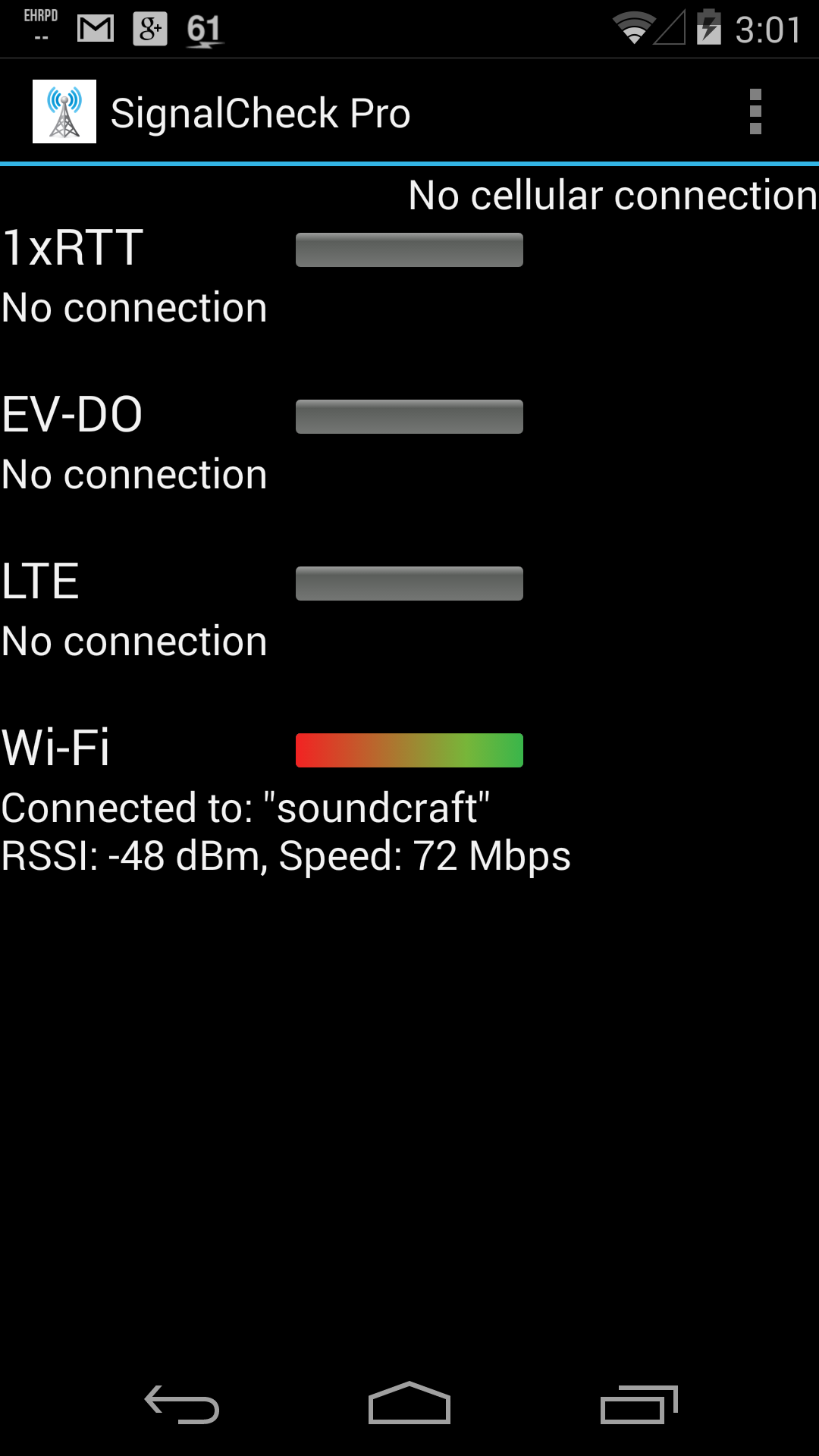
-
as you have probably seen in the nebraska/west iowa spreadsheet thread, ive had no problem connecting to 1x 800 using the stock prl
hmm very odd. does the stock PRL prioritize 1XRTT? know how to flash custom PRL's?
-
Are you running a custom PRL that has 1x800 has a higher priority?
i am on 55016 (Nexus 5).
-
So in markets where people are having problems connecting to LTE (for me it's Lincoln/Omaha, NE), do users also have a problem connecting to 1X800 as well?? are these 2 problems directly connected to each other?
with my GS3 i would pick up 1X800 at home but now it does not see it no matter what???

-
LG g2, nexus 5. Lincoln, NE. 68504. No lte. (Connects for 1-2 seconds then falls back to 3g)
Sent from my LG-LS980 using Tapatalk
I can confirm the same for me. Both Omaha, NE and Lincoln, NE for the Nexus 5.
-
Just to update all, i called the Airave team and they did some sort of refresh to just my phone number and it will now send/receive texts through the Airave.
-
 1
1
-
-
my Nex5 32gb black will NOT send/receive texts when my latest generation Airave is enabled. if i unplug the airave, they work fine. can someone with the newest Airave report back regarding texts in/out not through google voice please?
-
does anyone have issues connecting at 1x800? at my work i get a stronger 1x800 signal but the nex5 refuses to connect to it.




Google Nexus 5 by LG Users Thread!
in Google
Posted
GV is definitely the way to go. maybe sprint will eventually release a visual vm app to the play store?!?