-
Posts
238 -
Joined
-
Last visited
-
Days Won
1
Content Type
Profiles
Blogs
Articles
Media Demo
Gallery
Downloads
Events
Forums
Posts posted by owensri2
-
-
I had fair signal in Afton Ridge, over by Target and Party City... average RSRP was -90 to -100 out in the parking lots and I lost it in the back half of Target with my EVO. I'm not very impressed, seeing as though Afton Ridge is maybe a 1/4 to 1/2 a mile from the tower with a VERY clear line of sight. My EVO also didn't hand off to the tower that's been broadcasting at Hwy 29 and I-85 either, so meh... it definitely picked up cleanly from the one further down George Liles off Old Speedway Dr though.
I had Sensorly running the the entire time and it's showing up on the closer zoom levels. Some areas were previously mapped very weak, so it'll take some time to darken them in. Other areas make it quite obvious.

I don't care which Target you go to, inside of every one I've ever been to I've roamed inside. It's ok until about half way back inside the store, then bam. Maybe the building material they use or something.
-
 2
2
-
-
Does a tower need the new NV panels or have 3g advanced for phones to have eHRPD:13?
No. Legacy sites have eHRPD as well.
-
My brother texted me last night from Woodhaven/Taylor area of Michigan, and said he had a full bars of LTE on his iPhone 5. There is a little blip there already (Pennsylvania Rd and Allen Rd). Hopefully someone will start mapping out downriver some more! Can't wait to visit Michigan again later this summer!
-
 1
1
-
-
He's tried cycline airplane mode, but still no luck. Any other suggestions?
Check to see if his phone is in CDMA/EVDO/LTE mode, and not just CDMA? Just something that could be overlooked.

-
 1
1
-
-
One thing I found interesting was that my Wireless Extenders (Wi-Ex) YX-500 PCS repeater, which has the omnidirectional antenna mounted rooftop, was doing a great job repeating the LTE signal. I was standing inside our server room, which is always a dead zone, and I had -85 dBm 8 feet from the repeater. I can only imagine how much better it will be once the closer tower is lit up with LTE. I was under the impression that the Wi-Ex products didn't support PCS G Block. No complaints here

Since you said this works well for LTE, I may be able to get rid of the Airave at my friends house and put this in. You get a decent LTE/3G signal outside the house, but barely inside. It keeps switching back and forth and dropping completely. I'll research it a bit.

-
 1
1
-
-
All the work to date in SC have been at GMO sites. They are just about wrapped up. There will not be any real activity until Full build sites start work in a few months.
Robert via LG Optimus G using Tapatalk
Does this mean that the GMO sites won't have LTE for now? I notice that just about all of them are 3G complete.
-
Mapped tons of LTE on my way to Charlotte from work in Hartsville, SC. Picked it up not long after I had entered NC on US 601. Held the signal all the way through Monroe to Mineral Springs where I stopped! None of this existed 2 weeks ago! Nice progress Sprint!
-
Are you on the latest firmware released, MA7?
I didn't update to the newest firmware just released recently. I'm on a build from October of last year.
-
Maybe because you have it set to home only it grayed the options out because they wont be needed. Home only means your device will only connect to sprint signal and will not roam. So when ever you go to a location where you would normally roam you will not have a signal at all.
Sent from my Nexus 7
I just switched to Home Only for a few minutes, because my phone was having trouble switching to an Airave. Once it connected, I switched it back to automatic. Still won't let me uncheck it. It only lets me uncheck Outgoing SMS on International. Very odd...
-
What ROM are you running? Can't be official Sprint OTA firmware since your icons up top are blue instead of gray & green.
Sent from my Rooted Galaxy Note II using Tapatalk 2.
It's stock. I rooted and recolored the icons myself. It just recently started doing this. I switched from Automatic to Home Only for the roam network setting, and then back and it grayed them out.
-
I have an annoying issue with my Note II that just recently started. It won't let me disable the roaming guard on domestic roaming or international roaming (only "Outgoing SMS" in the internation section is not grayed out). Now when I do roam, the data guard came up and had the option to not show again, but when making calls, it dosen't give you that little check box to not show it again. Any ideas? I'm stupmed.
Added pic below:
Roam Guard by rrxingmtr, on Flickr
-
Since we're on the topic, does anyone know how well the galaxy S3 transitions to 4G? I've never gotten a chance to visit a 4G area personally but I'd like to know if I happen to wander into an undiscovered area...
It switches as soon as you enter an LTE coverage area. I have the Note II and it is awesome. No airplane mode cycling needed.

-
 1
1
-
-
arrgh I googled this problem and found some people that had the same problem and a person said they did ##72786# and it fixed it for him. I did the same and my phone rebooted and when it came back it tried to do the activation which keeps failing and retrying and failing etc. I cant make any calls and dont have internet. Lesson learned...
Did you try connecting to Wi-Fi and doing the activation?
-
These are GMO sites. Do you know what the AlcaLu base station and Ground Mount RRU's look like? You can check out an article over on the wall.
Robert via Nexus 7 with Tapatalk HD
I think the Hartsville, SC site may be done, 3G wise. I stopped by there again today, and there were a few guys working there. I asked who they were doing work for, and they said Verizon. One of the guys also said that he was doing stuff for Sprint in North Carolina last month. However, looking at the Sprint equipment behind them, it looks brand new. Didn't get a chance to see if there were GMR's, but I will check once they are finished and I can get a closer look. Speeds are in the 1.5-2.0 range down, and about .90 up.
-
Stopped by a site in Bishopville, SC this afternoon on the way home from work. This is a site listed as "In Progress" on the maps. Here are a few pictures. I can't tell if anything has been done however.
Hawkins Rd, Bishopville, SC by rrxingmtr, on Flickr
Hawkins Rd, Bishopville, SC by rrxingmtr, on Flickr
-
I go to Hartsville a lot. Any news on when they may start 4G work there?
I stopped by an "In Progress" site in Hartsville, SC today. I didn't find anything being done quite yet, however the gate to the tower was open! Nobody was there, but it was wide open!
Also checked an "In Progess" site in Darlington, SC and Florence, SC, but nada. Probably a another month or so before those even begin.
-
How do I report sightings on sensorly map with my iPhone 5??
Unfortunately, iPhone users cannot submit coverage/connection type information to Sensorly at this time. It's not supported.

-
Still blinking.
You did restart your modem as well, correct?
-
I got one of those when I was using my Photon Q. The battery life was awful on it, so i went to Best Buy and picked up one of those, except I got the 6,000 mah one. I couldn't for the life of me get it to charge my Photon Q! Wouldn't work with any Android USB cable, even the factory one. Worked on my friends Motorola Droid Razr MAXX, but not on my phone. So I took it back and got a different brand one, same mah, but it works great! Has the iPhone charger, Android, and 2 USB ports on it. It's called MyCharge.
Still puzzles me as to why it worked with other phones, but not the Photon Q.....

-
Nice, looks like a second blip showed up right by the hospital. I guess you'll be the Asheville mapper, heheh...
Looks like LTE stretches a good 14 miles down I-40 from Statesville to almost Claremont and there's a blip in Granite Falls now too. Also a stretch on Hwy 74 between Monroe and Indian trail.
Those new spots (circled in red below) are courtesy of me
 Went from Huntersville, NC to Boone, NC and back. Was constantly cycling airplane mode to see where LTE was the entire trip.
Went from Huntersville, NC to Boone, NC and back. Was constantly cycling airplane mode to see where LTE was the entire trip.Sprint LTE Mapping (02/03/13) by rrxingmtr, on Flickr
-
 2
2
-
-
I stopped by a Sprint "tower" today in Hartsville, SC to take a look. Took a few pictures of the equipment there. Sprint is the only one on this water tower:
Sprint Cell Panels on Water Tower by rrxingmtr, on Flickr
Equipment at base of tower:
Sprint Cell Equipment by rrxingmtr, on Flickr
Lock at the gate (other 2 locks are for the City of Hartsville, as Sprint is the only one here):
Lock to Water Tower Site by rrxingmtr, on Flickr
Doesn't seem like this upgrade should be too hard, given that they have a platform with railing to hold on to installing new panels and RRU's!
-
 1
1
-
-
-
Owen, I'm a moron, I just looked at my older systemui files that I had edited previously, I wasn't editing the "fully_connected" ones....lol got it now, just have to drive 5 miles to catch some LTE to test it.
Haha, glad I could help!
-
I still can't get mine to work, I am rooted and am using a root file manager. I changed the file names, did not take anything away or add any additional pngs...I don't know what I could be doing wrong.
I suggest you use Root Explorer for exporting and importing files. Works really well for me. Now, if you are editing file names, make sure you are editing the ones that dont have the word "fully" in them. The Touchwiz software uses the regular ones. The fully would mean blue, but TW doesn't use the blue icons. So if you want to change the 4G icon to the 4G LTE Verizon one, you'd rename the stat_sys_data_connected_4g_lte.png to stat_sys_data_connected_4g.png. Be sure first to rename the original stat_sys_data_connected_4g.png to something else. I just added a simple r after 4g. After you change the stat_sys_data_connected_4g_lte.png to the regular 4g, you can rename the regular 4g file you added an r to to stat_sys_data_connected_4g_lte.png.
Restart your device, and it should show the new icon, given that you are in an LTE area. Hope it's not too confusing!





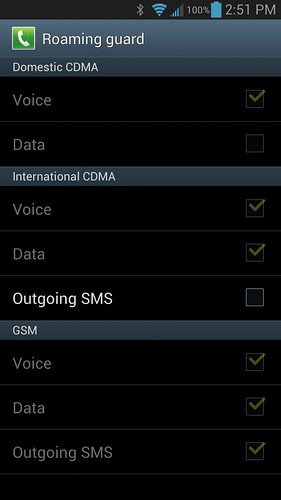


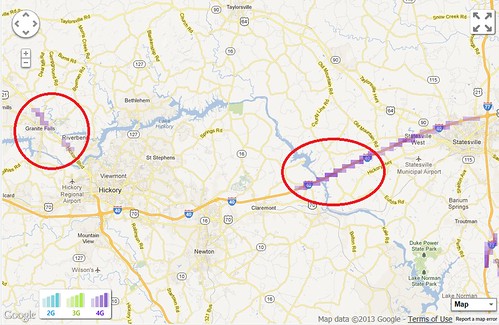




The Official Birthday Thread
in General Topics
Posted
Happy Birthday Robert! Happy Easter as well! Hope you have an awesome day!