-
Posts
13,545 -
Joined
-
Last visited
-
Days Won
273
Content Type
Profiles
Blogs
Articles
Media Demo
Gallery
Downloads
Events
Forums
Posts posted by Dkoellerwx
-
-
Just arrived in Manhattan. Used coverly to update the eastern edge of town. I'll do more tomorrow. Decently fast. Better then my hotel wifi. I also updated parts of 70. I was surprised how spotty and non existent some parts of kc 4G were.
Sent from my SPH-L710 using Tapatalk 2
So that was you on I-70! That was my task for later this week. Did you by chance also pop up the blip in Lawrence?
KC LTE coverage is actually very good.... on the SW side of town, mainly Johnson county. Been getting better on the east side and in KC proper as of late.
-
The EVO I had from launch day was 0003, and my replacement that came new out of the box on Aug 9 is also 0003.
-
I am heading there in a few, but I am afraid that I will end up losing the ability to s-off in the foreseeable future if they hand me a new one.
Never rooted my phone, never felt the need, so don't even know what that means! But I can see how that would be a problem. Can't help ya there!
-
So for the last 24 hours I haven't been able to connect to lte at all. Now I have my girls evo that is connected just fine to lte as well as my gnex that is also connected just fine but on my main evo absolutely will not connect. I have tried every single troubleshooting technique there is to try, is it safe to assume that the lte radio is defective? 3g is fine but no 4g at all.
I had the 3G radio go bad on my first EVO LTE. That was about a month ago. No matter what I tried, could not get it to connect to 3G anywhere. Texts and calls worked, but no 3G. No idea if 4G would have worked, was in Colorado at the time. I took it into a nearby Sprint store, told them I thought the radio was defective, the guy played with it for about a minute, and then handed me a brand new one. I would just go into a Sprint store (one that's in an active LTE area!) and show them.
-
Question about sensorly: Do they require a certain number of unique samples/phones in order to actually add results to the map? I've used it several times with 3G at my house and nothing has ever shown up on the map for Sprint 3G.
Not in the Chicago area, but everywhere that I've gone mapping LTE in Kansas City it shows up right away.
-
One week had 20 fwiw
Sent from my Evo LTE or SSGS3 using Forum Runner
I know, it was a joke. Making light of the fact that there hasn't been many in the last months worth of updates.
-
 1
1
-
-
Took too long to post looks like. no new info here!
Edit again:
To find the LTE signal info on the EVO LTE, it's Setting >> About >> Network
-
Also, the biggest Kansas week ever, with a couple of new cities. Exciting week.
Robert via CM9 Kindle Fire using Forum Runner
You mean there's more than 4? Woohoo!
Haha, kidding aside, excited to see the progress! Might explain why I've had 4G everywhere I've gone lately.
-
Having an active Sensorly session going seemed to prevent my GS3 from auto connecting to 4G. If Sensorly was off, it auto connected to LTE on its own just fine.
Robert via CM9 Kindle Fire using Forum Runner
Not in Dallas - but I'd thought I'd mention that since the update, my EVO will jump back and forth between 4G and 3G even when Sensorly is running. I don't know if it would make the switch faster without it running or not, but it's fast enough that I don't even have to think about trying to force it, so I'm not too worried about it.
-
Why is there little to nothing out on the vast worldwide web about this popular glitch? I have had 3 HTC EVO 4Gs, 7 HTC EVO 3Ds, and 2 HTC EVO 4G LTE's. Only 1 (ONE) of the HTC EVO 3D's did NOT have this issue (it was a plum coloured later model EVO 3D).
http://community.sprint.com/baw/message/428512?tstart=0#428512
NOTE: This happens to me 50-100 times a day WITHOUT any after factory apps installed (I tested it).
Why is there no solution?? Or even a recognition of this issue that is more annoying than a few inches of screen space being gone because of no menu button!

This is a MAJOR time waster to wait 5-10 seconds for Sense to reload almost EVERY time you hit home.. even RIGHT after a factory reset or a brand new replacement phone.
Please help! (And don't say root; I don't).
Thanks!
I've got stock EVO as well, and have not seem this as a problem. Granted, if I overload Chrome with too many tabs, it'll reset Sense, but maybe... Once every two weeks? I don't even remember the last time it happened. So either one of two things:
A. You have a bunch of intensive apps/widgets that use up your RAM, or
B. You're extremely unlucky.
I'd lean towards A, but don't know for sure.
-
Also, does anyone know of when or if HTC or Sprint will release a maintenance release for the E4gLTE that will fix the signal drop problem? There's alot of talk about it; no answers!
Merci beaucoup!
Today!
[sorry, couldn't help it]
It works too! Getting LTE reception much better than ever before now!
-
 1
1
-
-
Whatever that update did, I finally have LTE service in my house! It's nice to see that little 4G icon up there and not have it flash back to 3G after 10 seconds

-
 7
7
-
-
If it's anything like the Kansas market, it'll pop up all over the place, outskirts, dense popluation areas, and the middle of no where! But not have really great coverage in any one spot for several months.
---
off topic...
Hey I moved out of the digital range! Haha...
---
-
I don't understand what this has to do with the post. But I did have an original Evo 4g. Traded it in for the new one.
I believe it meant the 4G icon meaning have you had LTE since.
-
We get very good WiMAX coverage here on the KS side of the KC area. On my first EVO and the 3D ingot very consistent coverage at home, and work and in-between. Average download was between 6 and 12, of course upload hovered around 1Mbps. We actually switched to Clear for our home Internet because it was faster and cheaper than the service we had (AT&T). During the day average download is around 5 or 6, but after about 10pm, when I'm online the most it jumps up to 10-13Mbps, pretty respectable I think.
Now if only I had held on to the 3D a little longer, miss those speeds on my phone, still waiting for LTE around my house. Oh well.
-
I think I have read on here that the signal threshold on the evolte and possibly the s3 are not properly set to allow the phone connect to the lte signal vs the cdma signal. In other words, from my understanding, the cdma signal is pretty much overpowering the lte so it connects to the cdma signal.
When Im in an area that is saturated with lte I have no issues connecting to the lte signal. If I go into a building and lose lte it will reconnect when I come back out. It does it without being toggled.
I've read that too, but I'm not quite sure if that's really right. So far, every time I've checked, as long as the LTE signal is at or above -125dBm, it holds onto the signal. Even when the CDMA signal is stronger. The only trouble I seem to have is that it takes it a long time to recognize that there is a LTE signal. The only time I see it kick back and forth between LTE and 3G is on the fringe of an LTE signal, which is apparently where I live

-
I could be mistaken, but I think you may be incorrectly assuming the purpose or at least the time interval of the scan.
It would seem quite pointless to scan for lte every 30 thirty minutes. If this is indeed scanning for an lte signal to connect to it would seem more likely to scan every 30 seconds. The reason I say this is that these are mobile phones and you can very quickly move in or out of lte coverage just by driving down the road or going in/out of buildings. Why would they make you wait 30 minutes to check to see if you had lte coverage to reconnect again?
Im just guessing at this myself.
Anyone?
You would think it would be 30 seconds, but I've let it sit in places I know have LTE coverage, and without forcing, it can take up to 25 minutes for it to connect if I have just come out of an area with solely 3G coverage. Once it drops the signal, it doesn't reconnect on it's own without forcing, or waiting a long time.
-
Have you tried changing the LTE scan timer settings?
I was going to, but then something went wrong with my phone, the CDMA radio went bad or something. Couldn't connect to 3G at all, ever, couldn't send text messages, but I could make phone calls. It was weird. So they replaced my phone, and the MSL number changed. Haven't been able to get back into the edit menu yet. Need the new MSL number.
-
Inside the LTE record
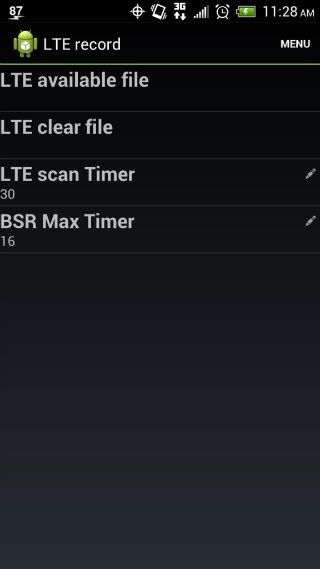
-
After riding around on my bike, with my phone in a holder on my handle bars, that the issue with connecting to LTE isn't so much a threshold issue, as much as it is a scan time issue. I *think* when using 3G, the phone only scans for LTE once every 30 minutes. At least that was what a setting appeared to mean when I was digging through the data settings.
When I am in areas that I know have 4G coverage, if I don't touch any of the settings, it does connect, but it sometimes takes as long as 20 minutes. I can force it by toggling airplane mode, and then it will connected immediately. That is was leads me to believe it is the scan time that makes it look like it won't connect.
When it is connected, it stays connected until the signal drops to below -125dBm, which seems pretty reasonable. Perhaps it doesn't have as strong of an antenna as the GNex, but I can't really say since I don't have one of those. I managed to drive all the way along I-70 in Lawrence, KS to two blocks away from my home in Lenexa, KS (35 miles or so) without ever dropping the 4G signal, even though signal strength was down to -124dBm at times. Now of course, once I was near my house, I lost the signal completely, but that's a different story.
-
Perhaps I should have just said, it'll start over in the Missouri market sometime in 2013?
-
It would appear deployment will stop just short of Boonville, and then start over in St. Louis and work back west when they start working on the Missouri market. When that will be I don't know. Sounds like 2013.
-
NID 41 (Lenexa MSC_1) seemed to be unaffected yesterday.
AJ
Well, not entirely sure the cause then, but from about 4:30 or so (when I noticed) through 9pm I couldn't get any data to flow on my phone. Even in different parts of town. Then about 9pm it came back. And of course, couldn't put it onto 4G since there doesn't seem to be any around here!
-
eHRPD connections have failed to transfer data since this morning in Kansas City market NID 43 (Independence MSC_1), too. So, I would not necessarily attribute the problem to Network Vision construction in your market.
AJ
I noticed that, was wondering if it was a problem with my phone. I'll take it that it wasn't. Seems to be working as of late tonight?




Sprint now show Coverage in Baltimore, Manhattan/Junction City, KS & Sedalia, MO
in Markets
Posted
Looks like Kansas really got some love today, many new LTE sites showing in Lawrence and Topeka. I've had LTE (before I had sensorly) all the way from the toll both to 435. Beyond that, all new sites. Last time I was out past K-7 was early August. But when I was, I was able to get an LTE signal from several miles west of Junction City all the way several miles east of the air field. Hopefully it's gotten better since then. I was using an EVO, not sure how much difference that makes when latching onto the signal. Arthur Bryant doesn't appear to be covered yet. Hopefully soon.