
sunmybun
-
Posts
140 -
Joined
-
Last visited
-
Days Won
2
Content Type
Profiles
Blogs
Articles
Media Demo
Gallery
Downloads
Events
Forums
Posts posted by sunmybun
-
-
hehe its alrightt [emoji106][emoji106]No problem glad I could help not too good with these hidden menus.
Sent from my SM-N960U1 using Tapatalk
-
.
thank you so much for your time [emoji847][emoji847]
Sent from my SM-N960U1 using Tapatalk
-
go into the apn2 internet apn and screenshot the whole thing. please..Doesn't show anything other than what I posted.
Sent from my SM-N960U1 using Tapatalk
-
go to dialer. do ##3282#. click edit. code is 000000.This?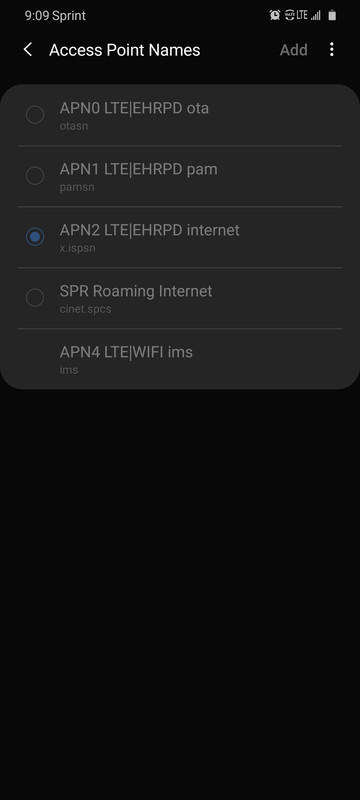
go to apn
Sent from my SM-N960U1 using Tapatalk
-
.
i meant these..


Sent from my SM-N960U1 using Tapatalk
-
kk. could you show me screenshots of your apnsI can't say I know what a plmn is exactly but my phone hasn't had any issues except for the initial setup and dealing with the magic box so I had to disable it to transfer to this phone lol.
and inside the apn for internet?
Sent from my SM-N960U1 using Tapatalk
-
No connection issues here my phone is flying on both LTE and 5G.
 luckyy
luckyy
maybe its the tower issue. not being able to take the 312530 plmn correctly
Sent from my SM-N960U1 using Tapatalk
-
im new to this plmn thing.
i know that 312530 is volte ready
the ultra seems to have connection issues
abnormally high latency and crazy low speeds ranging from 0 to 3mbps
whereas the note 9 can go >20mbps
you think its the tower issue?
note 9 shows hplmn 310120 and serving plmn as 312530
ultra shows 312530 on both
is data connection supposed to be on 312530 also?
Sent from my SM-N960U1 using Tapatalk
-
delivered. but i wont be able to see it since i will get home late tonight
ugh life. lol
[emoji24][emoji24]
Sent from my LG-H932 using Tapatalk-
 1
1
-
-
mine is sitting at my local ups. should be delivered in the upcoming day [emoji847]
Sent from my SM-N960U1 using Tapatalk -
before the diagnostic report. there was a freeze so i fc the app.I reviewed your diagnostic report, nothing appeared to be out of the ordinary. Are you sure it is frozen, or are there just long delays between data updates? If your device is not moving and the signal is stable, newer versions of Android will not update the signal strength as frequently in order to conserve power usage. The latest app update moved the target API to Android 10, which implements this behavior stronger than previous versions. Do you see the same behavior when you're watching the app while driving in a car?then later, there were long delays between data updates.
so i took a diag report.
i compared the *#0011# data and the app.
*#0011# works normal showing data every sec
but the app have minutes of delays. the rsrp updates just as same. and i dont see snr anymore
Sent from my SM-N960U1 using Tapatalk

-
im not doing any factory reset for sure..Try a factory reset and do not restore from a backup. Do a fresh install of all your apps. It worked for me.Sent from my LM-G820 using Tapatalk
i was talking about the update for the pro app.
recently there was a major update. the app was fine and then there was a small update few days after which messed it up.
deleted app cache and data and then uninstalled. reinstalled with the same issue
Sent from my SM-N960U1 using Tapatalk
-
definitely. hope you get yours safelyI did overnight as well Monday would be awesome.
Sent from my SM-N960U1 using Tapatalk
-
yea, mine is scheduled for the 4th also.Mine left the same place but at 5:14am, strange thing is my phone's are coming separately two different tracking numbers. Scheduled delivery date of the 4th which doesn't make sense but we'll see I guess.
i hope i get it monday since i did overnight shipping.
i think they shippers dont really check orders from the same account. they just send it as quickly as possible
Sent from my SM-N960U1 using Tapatalk
-
right and right
The unlocked version will be able to use esim and regular sim day one. Also you get to use LTE and WiFi at the same time to download things from the play store and when you are connected to B41 the icon will say LTE+ instead of just LTE so you know when your on the slower bands.
These are things the Sprint version doesn’t do.
Sent from my iPhone using Tapatalk
i wish people knew that they switch to the U1 unlocked firmware easily so they can know for themselves.
but most people arent "tech-savvy" like that
Sent from my SM-N960U1 using Tapatalk
-
 1
1
-
-
i ordered from sprint. so its sprint version.Just curious, are you folks ordering the unlocked version or the Sprint version? What are the pros and cons these days of the unlocked version vs. the Sprint version?
the only pro about the unlocked is that it is sim unlocked lol.
you can interchange the firmware from sprint to unlocked firmware and vice versa.
this does not mean it will unlock the sim if its sprint locked.
Sent from my SM-N960U1 using Tapatalk
-
my package just left Louisville, Ky on 3am. yay
Sent from my SM-N960U1 using Tapatalk-
 1
1
-
-
after the most recent update on pro.
the readings are frozen. they dont change.
even after phone switches to diff lte band, the app still shows the previous connected band.
Sent from my SM-N960U1 using Tapatalk -
i got my UPS tracking number from sprint. the label and package is getting ready i guess.
Sent from my SM-N960U1 using Tapatalk-
 1
1
-
-
i got it for around $1000 with taxes and fees for the 512gb ultra since i still get subsidized phones. also when i clicked overnight shipping, i didnt get charged for it yay
Sent from my SM-N960U1 using Tapatalk -
i think my app didnt work because its a business account. so i had to do it online(website) on the comp like i always did before. lolI was able to get both of mine through, no mention of pre-order bonus though. Paid extra for the overnight shipping though for $10 it's worth it. An S20 Ultra and S20 coming my way both in Cosmic Gray lol.
Sent from my SM-N960U1 using Tapatalk
-
i cant go to delivery options. it says forbiddenExactly I've stayed up long enough as it is I wanna go to bed.
Sent from my SM-N960U1 using Tapatalk
-
it says its preorder open but nothing changed when pressed lol
Sent from my SM-N960U1 using Tapatalk -
yea, the priority reservation didnt change for me either . wth.. i wanna get it over with lolSprint is being Sprint as usual, the My Sprint app is not updated for the pre-order. Still waiting like wtf Sprint you said 11pm CST...
Sent from my SM-N960U1 using Tapatalk



SignalCheck - Android app to monitor your Wi-Fi/2G/3G/4G LTE/5G-NR signal strengths
in General Topics
Posted
Scp is updating less frequently in all aspects.
yea, i see what you mean about the *#0011# proprietary methods.
i am watching the app as im in sitting in a table and moving the phone around. also i am watching the app by walking around.
Sent from my SM-N960U1 using Tapatalk