-
Posts
1,279 -
Joined
-
Last visited
-
Days Won
3
Content Type
Profiles
Blogs
Articles
Media Demo
Gallery
Downloads
Events
Forums
Posts posted by SturgeonGeneral
-
-
http://www.forbes.com/sites/ewanspence/2016/01/01/android-news-digest-galaxy-s7-leak-phablet/
Has the fcc gotten more privacy minded? Wouldn't this need to have hit by now for a U.S. release in Feb/March?
Sent from my SPH-L720T using Tapatalk
-
Yes. I get that and already anticipated that. Thus the original question:
"What's the selling point on the Edge - outside of the gee-whiz factor? "
My only takeaway is that nothing it does different is useful as a matter of operational practice and there is no other trade off for the increased danger to the screen being damaged. I'm unintentionally abusive to phones because I use them so much.
After shattering the screen on my original GS4 (corner drop on pavement) and getting the phone replaced on the protection plan - I bought a Speck (RUBBER ARMOR) case and have had great luck ever since -even with multiple repeats of the event. The replacement phone Sprint sent me was a half-assed refurb that I ended up personally replacing the USB port on and I should have replaced the less than perfect home button while I was at it.
I'd prefer to keep my next phone protected from the start so I don't have to replace it again and get another beat up unit.
-
Each to his own. ????
I want best of both worlds - latest specs plus looks.
Sent from my Nexus 5X using Tapatalk
There are more than two worlds. Durability is a big part of my world -far bigger than unique looks in a phone.
I perceive art as being at the expense of durability as it limits the use of armor. Outdoors and workshops aren't friendly to phone screens. Edge limits durability which isn't your world.
Thus my question. What is that opportunity cost? Asked and answered. I prefer durability over art. Functionality is no different unless you wish to change your answer.
Sent from my SPH-L720T using Tapatalk
-
It's for the sexy factor. It pleases my eyes when I take out & look at my phone and when I handle it. Like my preference for curvy women over chopstick-like figures. ????
I don't mind paying a price premium.
Sent from my SM-G925P using Tapatalk
I compare phones to multi-tools and Swiss army knives. Mine is a useful tool for getting things done, not art.
I'll skip that version then. Thanks.
Sent from my SPH-L720T using Tapatalk
-
If the S7E lives up to the rumour mill & has a bigger battery than my S6E, I'm so getting it launch day.
Sent from my SM-G925P using Tapatalk
What's the selling point on the Edge - outside of the gee-whiz factor?
I have my GS4 in a speck case and love it. I'd rather have a good case vs being able to see a curved screen edge. Doesn't that create more of a potential for damage?
Any insight on what the benefit is that I'm missing?
====================
The first specification sheets for similar devices have gone up.
http://pdadb.net/index.php?m=specs&id=9336&c=samsung_sm-g935v_galaxy_s7_edge_xlte_samsung_hero_2
http://pdadb.net/index.php?m=specs&id=9334&c=samsung_sm-g930f_galaxy_s7_lte-a_samsung_hero
-
More links.
How far in advance do they hit the FCC usually?
-
l720tvpucok3
just installed
Sent from my SPH-L720T using Tapatalk
-
 1
1
-
-
So speeds are crazy slow again on our b41 tower. Is this testing related maybe or should I put in a ticket?
Sent from my iPhone using Tapatalk
Which tower?
How long has the tower been running?
Has it been reported as accepted yet?
Are you trying from pure line of sight or through obstructions?
Are there neighboring towers being updated such that there are experiments with optimization maybe happening?
If there is nothing broke you're just wasting resources better spent on something other than spinning wheels.
Sent from my SPH-L720T using Tapatalk
-
i drive along nw beaver every day to work and i know exactly why you are seeing the lower beaver tower and not youth homes. trees, elevation, and sector direction. youth homes is higher elevated than where you are and lower beaver is pointing right in your direction but youth homes is not. that coupled with the trees killing the signal is why you are seeing the tower you are at the signal strengths you are

i have a similar issue at my house. i'm really close to the tower in grimes (1/2 ish mile away) but i get crap signal from it in my house cause i'm on the edge of a sector

Got one is southeast Sarpy county that does the same thing to me.
-
End everything that you have installed that could be using data and hogging the connection.
Some stuff will have to be killed repeatedly before it stays down for any length of time.
Some apps will clear and take you back to the list, some will have multiple processes and sit on a blank screen and you'll have to return to the list manually.
Leave up any trusted security apps, I leave trend mobile security running. I leave all the system apps running but I kill off sprint zone (that claims it is a system app).
Once you have killed all the user installed apps off, see if that helps. Run some speed tests.
It may not fix the problem, but it may help troubleshoot.

-
Do you know how to kill app processes?
Start ending apps that you aren't using that are running in the background and see what happens.
I swear android gives apps more control over the phone than they do the users now.
I'll try to remember to put together a tutorial how I do it on the GS4 tonight.
-
I'm having a lot of issues in the market with my HTC One M9. I'll have a solid LTE signal but no data connection. Sprint replaced my SIM card and I did a complete reset of my phone. I started having problems within 6 hours. If I force 3G I am fine. Same location on LTE I'll have nothing. But it's not constant. Sometimes an airplane mode toggle clears it up for awhile. Here is what I'm connected to:
Does the "spark" icon ever spin when the data otherwise appears dead?
That is generally an indication of data flow -either in or out.
That'll tell whether or not a background app is hogging the connection.
-
Got of1 update this morning while in Oshkosh, WI
Sent from my SPH-L720T using Tapatalk
-
With any luck it'll improve performance, reduce the background apps battery drain, and kill the processes that the user didn't explicitly start.Been a little over a month ago, but there's still a later rdf than the current release out there - OF1:
http://device.sprintpcs.com/Samsung/SPH-L720T-SPRINT/OF1.rdf
That said, note that this rdf is 2 months after the current release (OD2). Looks to still be on 5.0.(x?).
Sent from my SPH-L720T using Tapatalk
-
So the upgrade is a downgrade?
Sideways, some stuff better, some stuff worse. I run a LOT of stuff so overall for me it's probably magnified, but I like the new functionality that helps me search for LTE / especially B41 in the Midwest and pull PCI ids easier.
When it gets laggy, I just use the Active App list killer (end all) / RAM manager to dump all the running apps whenever the phone decides background apps needs the processor more than I do:
long press on home button
<x> lower right corner - clear all recent apps
long press on home button
<Select the pie> lower left corner
<Active apps> tab <end all>
<RAM> tab <Clear memory>
exit to home
lock / sleep the phone for 15-20 seconds to let the OS kill support apps and do it again
Sometimes it works better than others.
-
It appears to add functionality to signal check, but it allows more apps to burn more processor so it lags worse.Im on 4.3, should I stay where I am?
Sent from my SPH-L720T using Tapatalk
-
Yeah, I thought about that but if I do that but if I do that I lose out on having my weather in the notification bar.
Anything that you have enabled for one is enabled in the other.
If it's weather, run a widget for your weather on the homepage.
I do that with weather underground. 2x2 tile.
But I also let intellicast run in the notification bar.
It's fun to watch them duke it out.
-
Yeah, I like having the notifications on the lockscreen but I wish there was a way to hide certain apps that always have things in the notification drawer.
There's a trade-off, but how about un-checking the show notifications box for them in app settings?
Sent from my SPH-L720T using Tapatalk
-
Anything specific?I got the update late last night. I generally like it but there are a few things that are frustrating me, but I'm sure I'll figure it out.
I've been killing apps and moving everything that updates back to my sd card.
Sent from my SPH-L720T using Tapatalk
-
I did find something that made the whole thing worthwhile.
Signal check now displays "connected to" PCI data as well as neighbor cell PCI data.
No more switching to the LTE engineering screen and having to be connected to a specific sector on a tower in order to see PCI / "Serving Cell" ID #'s You can gather a lot more preliminary data a lot more quickly.
See attached.
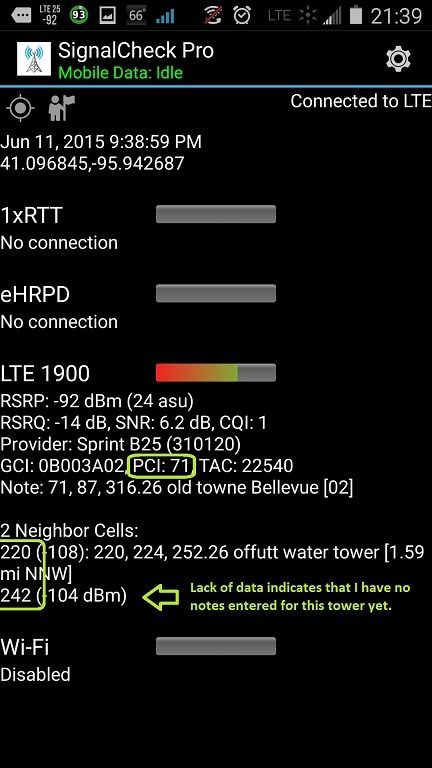
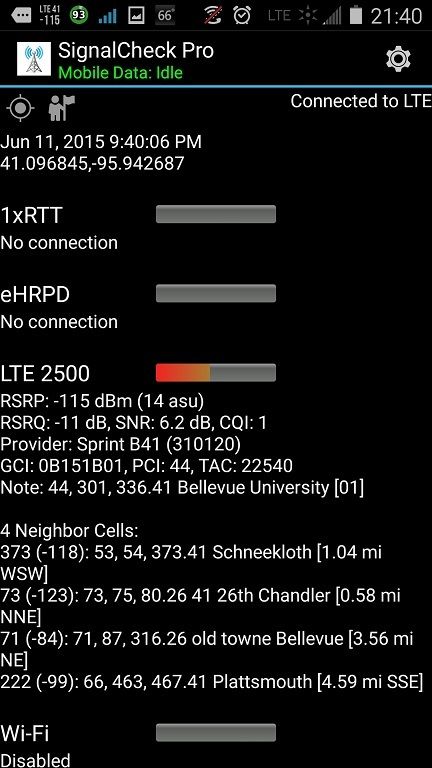
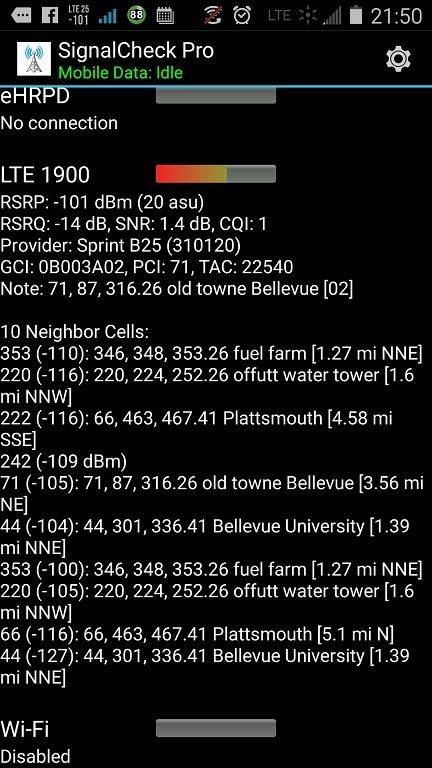
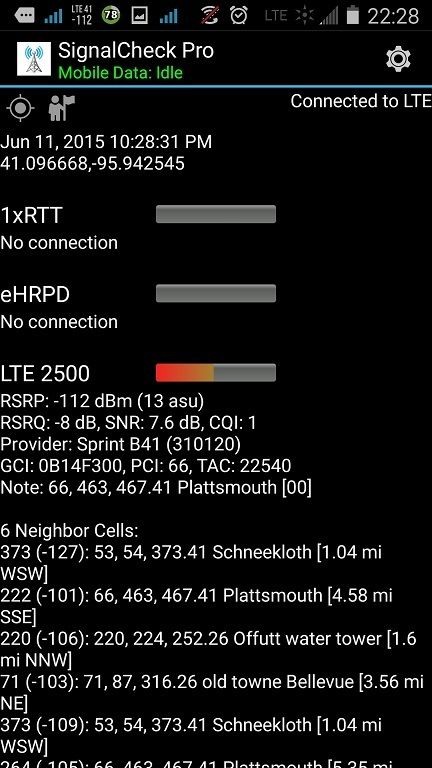
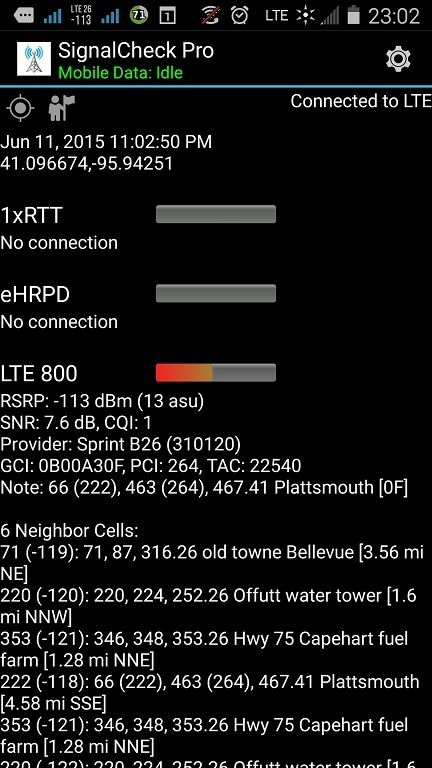
It also makes potential PCI programming errors across bands easier to spot.
It even records them to the export logs. Convenience at its finest for tower discovery!-
 1
1
-
-
Yeah, deleting the updates clears usable space but deleting the original app doesn't gain any space.
Sent from my Note 4.
Keeps it from both running and updating. - Whatever it takes, right?

-
 1
1
-
-
The calendar app received an update yesterday that fits what you described above. That's not necessarily a lollipop update.
When you disable bloat, you don't gain any storage space back. Unfortunately, it's in the system partition.
Keep up the list though. It's always interesting to see what changes.
Sent from my Note 4.
Bloat's cache data shouldn't be in the partition. Am I wrong? I think I got space back when I took out their updates as well.
Regardless, on the stuff that I managed to remove or disable, I got that processor load back by keeping them from running.
I did a lot of cleaning to be able to add Open Office last time around. I may not add it again this time, but we'll see what I manage.
-
It pushed this morning. These are going to be my running notes so I don't forget anything.
I'll be editing the post as I find more details.
-I did nothing heroic to get this to happen. I waited for the push, I did NOT factory reset the phone.
-I took out open office and cleared the application cache to make 3.9GB available on the device before install.
-Google play services said it needed an update to run properly. It was a real bear to get updated. I crashed out the phone three times (such that it rebooted) trying to force it to update because it looked like it wasn't. When I finally left it alone, it updated fine - but with no indications it was doing so. Be patient with this one. Just walk away.
-Service mode doesn't seem to require the "sprint" password any more.
It is still accessed by ##DEBUG# from the dialer. That's nice.
LTE Engineering screen still provides serving CELL id and Band.
-Signal check pro now gives neighbor cell data
-My Alpine radio / Pandora interface doesn't work yet. I have to use Bluetooth device mode. No song like / dislike capability until I get that back - maybe with an Alpine app update?
-I like the improvement to calendar that added screen width real-estate by moving view settings to the hamburger icon.
-I like it EXCEPT "tasks" are gone and are deleted from my PC side google calendar as well. I was hiding some 4 digit padlock lock codes there so I wouldn't have to remember them. DOH!
-It appears to have reinstalled and reenabled a lot of the bloat I had taken out or disabled. I'll be cleaning that up again to get my storage space back.
-It's ugly but tolerable so far.
-Eats battery. Allows too many apps to start in the background. Killed apps don't stay killed. I can't clear as much memory by killing apps as I could before.
-
Just as a status update, lollipop has not pushed to my phone yet. I have not done anything to either encourage or prevent it.
I'm a bit ambivalent about it anyhow. Not too thrilled with the color scheme they chose.
Anyone have any good or bad experiences worth posting yet?
Sent from my SPH-L720T using Tapatalk




Samsung Galaxy S7 Rumors thread
in Samsung
Posted
That stinks. I like the preview articles here.
Here are more leaks from online...
http://www.forbes.com/sites/ewanspence/2016/01/06/galaxy-s7-leak-microsd-support/
(I'll believe it when I see it)
http://www.knowyourmobile.com/mobile-phones/samsung-galaxy-s7/23115/samsung-galaxy-s7-will-launch-february-4k-edge-display
http://www.digitaltrends.com/mobile/samsung-galaxy-s7-news/
http://www.phonearena.com/news/Alleged-Galaxy-S7-and-S7-edge-specs-leak---big-batteries-new-camera_id77196