-
Posts
1,279 -
Joined
-
Last visited
-
Days Won
3
Content Type
Profiles
Blogs
Articles
Media Demo
Gallery
Downloads
Events
Forums
Posts posted by SturgeonGeneral
-
-
Should have gotten the speck candy shell case. I swear by them.Well, for the first time in my life I have broken a phone. Slipped out of my hand and landed on the edge. Not only did the screen crack, but the LCD is apparently completely busted.
I deeply regret getting the edge. The gimmick was useless and it resulted in a drop being fatal to the phone rather than being an inconvenience.
Back to my single band S4 for now.
Sent from my SM-G935P using Tapatalk
-
Gear vr hero bound gladiators, free and addictive group combat works with game controller.
Sent from my SM-G935P using Tapatalk
-
I couldn't even get into my desktop on the phone after the update. My screen was stuck at what looked like a wall paper indicating installing apps until it finally asked to set TouchWiz back as default app. I had to use edge apps and voice commands to start anything until touch wiz finally took back over.

Sent from my SM-G935P using Tapatalk
-
I think it has to do with wifi too. I left a message in the s7e thread but it might of got buried a little. SturgeonGeneral responded and sees it on wifi also not sure if it is wifi calling. When I get home tommorrow I will test more.
Edit:Forgot to say no airwave I am only 1/2 mile from a GMO. Still have hope a 1x800 signal will go over the hillside. Wifi works for now and phone calls come in they just drop if you touch the phone.
There was also another bug that I wanted to test later. It locks the log db if the user imports the wrong size log by mistake. The only way I was to get it to work again was to uninstall the app.There may need to added a check to see if the new log has the correct columns. Or at least force a delete of the db.
Verified. Toggling wifi calling toggles that ID between LTE and unknown18. Good find. I should have figured it out.
Sent from my SM-G935P using Tapatalk
-
 2
2
-
-
Facebook and Skype are also potential commonly used video calling alternatives.
Sent from my SM-G935P using Tapatalk
-
As mentioned previously, when you are on B41^2 it doesn't mean you are on CA. It simply means you are on the second carrier of B41. In other words, the second 20 Mhz channel not the first 20 Mhz channel. SCP does NOT show you whether you are connected to both the first and second / or CA from a nearby site. Only way to find that out is thru engineering screens.. Hope that helps.
Some. Does the dual dl channels in that engineering capture mean I was on CA?
Or does the lack of rsrp/rsrq/sinr data say I wasn't? What is the hint that definitively says CA is actively happening?
Sent from my SM-G935P using Tapatalk
-
SCC means Secondary Component Carriers so yes it is CA. B41² just means the GCI shows a second carrier is live.
So, when I'm showing B41^2 on SCP, shouldn't I be indicating DL Channel (scc2):
on the engineering screen?
(I wasn't last night while on 0B14F303 - Plattsmouth, NE.)
Everything was still (SCC1)
I took screen caps.



-
Is that a carrier aggregation related thing? 2 doesn't appear for 41^2 and I can give screen caps if you want to see.
Sent from my SM-G935P using Tapatalk -
All. I get it too.Any one experiencing unknown(18) in SCP while on wifi. I don't know if it is just my device or on all s7 edge devices. I think it only on wifi because when I turn off wifi things change correctly to what technology it is supposed to be.
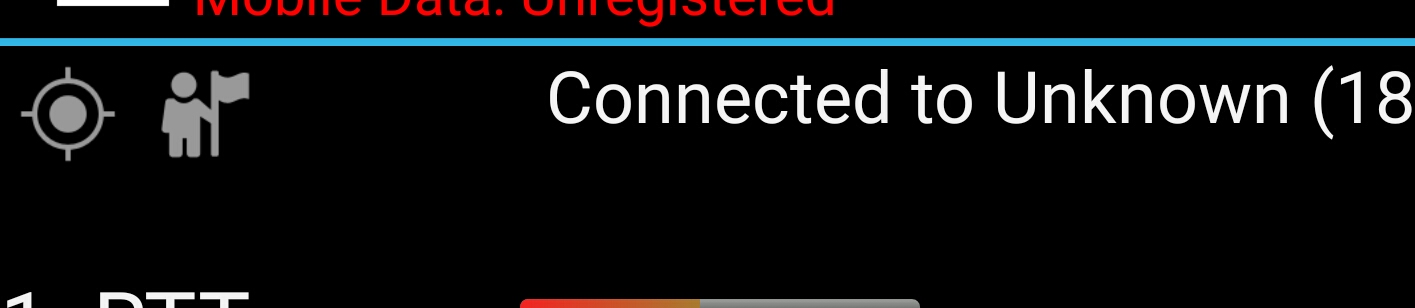
I'm also seeing reporting issues for LTE when out in the boonies and I lose LTE for 3g. On reconnect I don't get proper LTE reporting.




Sent from my SM-G935P using Tapatalk
-
Look,
In my post, I quoted someone else wondering if this thread was for the Samsung Galaxy S7 regular no-edge device. I wasn't complaining about this, so don't get offended at me for making a suggestion for the staff.
I'm not sure if you've noticed, but the staff here does take great steps to make this forum as neat and tidy as they can. There have been several merged threads I've seen since I've been here, and I've learned in that time that making a thread here doesn't guarantee that it'll stay that way. I perceive the staff views this site as a place people can contribute threads to, but not necessarily have it as that they way the poster intended. Often, the staff will merge or rename a thread to make it appear more organized on the forum.
Really, I'm not trying to insult you or criticize/control your thread. However, this is the way the staff seems to run the site where they try to unify things here. I don't have either Samsung device, so I'm not going to start a thread about either. I do know that if one is started for the regular S7, while it may stay, it also may not. Again, the staff often does stuff to make things more tidy on the site, and figuring that the two devices are the same family, I also figured that I'd make a suggestion I think the staff is more likely to want. I could be wrong about it, but again I may not. However, please understand I wasn't attacking you or your thread. I have good reasons I mentioned for why I gave this suggestion, and actually if it were up to me, I would rather it be the way you want it, because I do agree with you.
I like S4GRU and I respect its policies, but I do believe some of the organizational stuff that goes on sometimes is a bit much. There are some good threads better left alone as the creator made them that gets merged, renamed, etc. Then again, there are those the staff does make appear better by doing those things.
You're causing more clutter than you're saving.
You post asking to merge, then contradict saying you don't support. Both with long rambling posts. *Please* stop cluttering this thread.
If you don't have the device(s), and don't have anything to contribute in terms of question, answer, or interesting related trivia, don't post.
Sent from my SM-G935P using Tapatalk
-
 2
2
-
-
If I wanted a generic s7 thread, I'd have created one. If you want one, go create it. I already explained once. Cases are different, edge panels and the software that drives them are different and battery life is potentially different.My suggestion to the staff is to rename the thread Samsung Galaxy S7 and S7 Edge user thread, to keep from any confusion this thread is only for the Edge version.
The vast majority of the posts here are edge specific under one of those three categories.
Anyone that wants generic info can watch both threads. I didn't want to go slogging through nonspecific posts and the attendant spam of "which phone do you mean?" posts.
I also don't want to keep responding to "change the name" requests. Go make your thread and leave this one be.
Sent from my SM-G935P using Tapatalk
-
 1
1
-
-
For screens that you have to see the edges of stuff like some signal check gcis you have to tip the screen just a little bit to see text on the corner
Sent from my SM-G935P using Tapatalk
-
Duh, don't mind me. Blonde moment.The app does have an "exit" function in its menu...
- Trip
Sent from my SM-G935P using Tapatalk
-
I've just been killing the app. Am i going to break something doing that?Is there a way you can tell if Gear VR is in use? That way it won't update the notification every couple seconds. I can put it in "Do not disturb" mode but that blocks all notifications.
Sent from my SM-G935P using Tapatalk
-
If you got the Wireless Charger promo, I just double-dipped and got the $30 gift card with my first transaction on the card I added to get the Wireless Charger.
Now to decide eBay or Best Buy.
edit: Went with eBay, I buy crap there all the time, Best Buy sux.
I procrastinated too long and missed the charger deal.
-
You can enable Adopted Storage via ADB!
Obviously you'd want a fast Samsung Pro+ card supporting 90 MB/sec read AND write.
You can also partition the card so that part of it is readable in a standard computer (you'd obviously want to turn off the phone before removing the card). Store pictures on half and use the other half for extra App space.
32GB is plenty for me for now (though my 16GB on my S5 was limiting), but it's nice to have in reserve.
My sandisk 200gb card is no slouch. I transferred 3.5gig of work notes yesterday in less than 1/3 the time it used to take.
What used to take almost an hour was just over 15 minutes. I don't know if it is the phone, the card, or both. Same old pc and cable.
-
 1
1
-
-
System specs for pdadb.net
S4GRU fcc report link
CPU-z app reports





-
GRRR. Just restarted my phone to see if I could get a SCP database import to work and sprint puked up bloat icons all over my desktop. Shifted my home window from center to the left most position.
0 0 0 x 0 0 0 became x 0 0 0 0 0 0
From the create a desktop page you can drag entire pages like icons and folders to restore positions.
"App spotlight" - yeah right. Unwanted garbage.
Does anyone know how to set desktop pages to carousel in a full circle or can I only go left-right and not completely around now?
GS4 would wrap around and take you in a full circle of desktop pages when you kept sweeping either left-right.
Is there a way to restore the left button to context menu instead of app list?
cmon vendors -
Send me an email or a link to a website and convince me to install them myself, don't jam them into my phone AFTER I went through all that setup effort.
Every vendor keeps forgetting. This is MY phone, not yours, and I should be making the choices.
Sprint, Samsung, and every other goofball that gets their hooks.
-
I think that the S7 Edge thread should be for the regular S7, also. I know technically they are different but user experiences etc will be similar.
Cases, edge panel applications / operations and battery performance will all be unique.
Important distinctions that make it simpler to discuss and compare individual units without having to specify models -which I have learned most posters will not do reliably. (GS4 vs GS4T triband)
It more effectively cuts out the back and forth posts on "edge or non-edge?".
Edge users can easily follow both forums if there is a second one created.
-
 1
1
-
-
RF performance appears to be nearly identical if not just a hair better compared to the GS4T for my testing so far on signal and speeds.
We'll see how it does out in the boonies this weekend.
I have so much stuff running, I took the battery down to 30% in 5 hours last night during the install and migration.
Took it down to 80% this morning and charged it up on a 400ma usb connection into a PC while I backed up notes.
With screen on during the transfer it couldn't keep up, screen off (always on mode) and idle, it did manage to charge it back up.
I'm in performance mode and not in any battery saving modes.
I'll run the CPUZ posts tonight and submit them to PDADB for addition to their database.
I did notice at least one of the sensors omitted compared to the GS4. Humidity.
Kinda tough to measure with a sealed case. Gained a heart rate sensor.
-
I think we're out of rumors mode. This topic can be closed in favor of the user thread now.
-
 1
1
-
-
P=VI
The wireless fast charger(Must say fast charger on it) is 9V and 1.67 Amp so that is close to 15 watts. The S7 edge battery is 13.86 Watts so almost an hour to charge from zero. Many plugs are 5V 2A meaning 10 Watts and some are only 1A meaning still slower recharge to almost 3 hours with a 5V 1A plug.
The real question is do you want to use fast charge all the time? Some say it kills the battery total life faster.
So I assume that the recommendation is to run it all day if life allows without charging and slow charge it overnight.
I have a charge monitor app on the GS4 that gives me charge rate information.
I get indication of 1200ma on the old style white cord plugged into the wall
~820ma on the truck cable as I recall via a lighter to usb adapter
460ma on the pc charge cable
It'll be one of the apps I migrate and we'll see what it reports on the GS7.
The big problem currently is that I generally run the phone hard and charge it at the same time in vehicle or at home during the day. Most of the work day and late overnight is when it is most idle.
https://play.google.com/store/apps/details?id=com.abmantis.galaxychargingcurrent
-
Good deal. *cough* *cough* I don't feel well.
I think I need to go home for the day.
(Something just dropped on my desk)
-
 1
1
-
-
Since new too. Once enroute, you can select a more narrow delivery time or redirect it to work or have it held at a UPS station.
Sent from my SPH-L720T using Tapatalk
Congrats.
The phones I ordered are on the truck being delivered and I am left to wonder if I need to be home to sign for the package. If so, then I won't be getting it today. lol Unless i leave work and track down the truck like I did last time.
oh and I also finally got a tracking number for the VR Gears this morning, but when I enter it into UPS tracking, no such number exists. Figures.
TS
That's why I had my stuff come to work. Someone *always* available to sign for it, and it gets into my hands immediately without fail.
As I recall, phones always need an adult signature unless you have a release on file.
-Although I'm not even sure if the release is enough in these cases.




Samsung Galaxy S6 & S6 Edge User Thread
in Samsung
Posted
Sent from my SM-G935P using Tapatalk