-
Posts
2,590 -
Joined
-
Last visited
-
Days Won
19
Content Type
Profiles
Blogs
Articles
Media Demo
Gallery
Downloads
Events
Forums
Posts posted by bmoses
-
-
Capex spend cannot out pace performance from vendors ability to supply nor installers ability to install. Only so much can be done. Also, after a certain point you may be able to push more, but the cost may not be worth it. Cost benefit analysis.
There's so much more at play and the capex burn amount is much more dynamic than you realize. It is easy to believe spend more money equals more production faster. But sometimes that cannot be done for other reasons.
Don't get me wrong, I'd love to see Sprint expedite more work this year. But this NGN plan has been a part of the internal discussion and equation since Marcelo took over. They don't want to waste money on any effort that will be duplicated by NGN, unless it has to. Sprint could waste a lot of money it can't spare. Every dollar counts.
These decisions are being made by Marcelo and Masa, after being vetted by John Saw. This is not the old Sprint. I feel pretty comfortable that these decisions are as aggressive as makes sense. These guys are not milk toast and do not easily accept no for an answer.
Also, Sprint is expanding. You know that. But not everywhere and not all at once. Tmo is doing the same thing with their expansion. Very targeted.
Using Moto X² on Tapatalk
i've seen this NGN (next gen network) term mentioned a few times and i feel like maybe i missed a post or something about it. Is this something different than NV 2.0? or just a new name for NV 2.0? if its something different what does it entail?
-
For those of you that have an Airave and had a WiFi Connect ordered, have you actually received them? When my replacement Airave 2.5+ came I had to call in to have the square footage increased on the new unit and was again told that it is one or the other on the account. It did not matter that I would be using them in two different locations. Mine was originally ordered but got auto denied by the system after the order was created and approved by the supervisor. I'm wondering what is making it so some accounts are able to have both and others aren't. I was told the non return fee of the router was $85 and is usually higher than the purchase price when it becomes available. I don't mind paying for the device, but they still wouldn't let me order it saying the system says order information coming soon.
just checked my tracking # and mine says it was delivered. no idea why you are having such issues, i have 2 airaves on my account, both at different locations and not where i'll be using this wifi connect router. but as i said, the airave or where i was using this router never came up in the conversation, just called the number, asked for it, got put on hold while she checked with a supervisor, came back on and verified shipping address and email, and was done.
-
I don't think they will let you keep both the airave and the router. They told me I had to pick one or the other when I called in yesterday. It's always worth a try though.
i have 2 airaves on my account and i got the wifi connect router no problem. the only time the subject of an airave even came up during the call was when i asked to confirm it was the asus wifi connect router and not an airave she was ordering me.
-
if anyone should have gotten denied it should have been me, i'm well over the "10 line maximum" an account can have. I have 9 phone lines, 1 tablet, and 2 airaves on my account and i had no issues ordering this wifi connect router. Got my shipping info last night and it should be here thursday.
i had a coworker call yesterday and they wouldn't let him get one, they told him he didn't have the offer tied to his account? The only thing i can think of is he has never activated wifi calling on his line and i have on mine.
-
The basis for my observation was LTE Discovery on both devices at the same time. Often, they were selecting different towers based on the direction of the tower on LTE Discovery.
the tower direction arrow in LTE discovery is not accurate, there is no way for that app to know where the tower is, because LTE does not broadcast any kind of location information. The only what to know what tower each device was connected to is to look at the GCI that LTE is connected to, if the GCI is the same then they are on the same tower, you can then use the GCI to look in our spreadsheets for our market to find exactly what tower the LTE was coming from.
one other thing you can do, if you have signal check pro, there was a post in the IA/NE premier thread in the last day or so where a member posted an updated signal check DB. if you import this into signal check pro it will have site notes listed for all of the towers that match up with the "name" column in our spreadsheet. then when you connect to LTE signal check will match the GCI of the connection to the entry in the DB and display the correct site note, that will give you a better idea of what tower you are connected to without having to remember the GCI and go look it up in the spreadsheet.
you can see an example in this screenshot http://i1102.photobucket.com/albums/g442/bradmoses/signalcheck%20screens/Screenshot_2014-11-07-11-58-55.png the note matches up to the name column in the IA spreadsheet so i know what tower i was connected to then.
-
 1
1
-
-
woot! and just like that mine is ordered

-
 1
1
-
-
No catch. Straight forward.
awesome! i have two routers in my house, one is AC the other isn't, guess i'm getting this to replace the non-AC one

-
 2
2
-
-
so let me get this straight, i can call up this number and because i have a wifi calling enabled phone on my account they will send me this Asus AC1750 router for free??? and the only difference being that it has a sprint specific firmware on it that has QOS to prioritize wifi calls? any other catches or anything i'm missing?
-
 1
1
-
-
so what does everyone consider the threshold for being an "abusive" data user on an unlimited plan to be?
i myself use around 20 to 30 gig per month and consider that not to be abusive. I would consider anything 60 gig or more per month to be abusive. most of my data usage comes from streaming videos, and i stream a lot. getting to 60+ would take a lot of streaming and/or you are using it in place of home internet.
i did see a few comments in that reddit thread where people on tmobile mentioned having to switch back to their home wifi because of throttling..... that i don't get, if you have home internet/wifi already why would you not be using it???
-
 1
1
-
-
couple more observations for those following along

i don't know if it was the new radio with the ZV5 software update, or if my previous phone i did B41 testing with had issues, but on this latest phone with the ZV5 update B41 performance is much better and pretty much matches what i observed with my original Flex. I did testing at my daughters dance the other night where before i would lose B41 by putting my hand over the back of my phone, this time not only was the signal better, but my hand placement didn't affect signal at all. so thats good.
as to the phone getting warm/hot and overheating i've found that its using the radios that causes the phone to heat up the most. I can play any number of games and the phone barely gets warm, but download some app updates or do a few speed tests and it will start warming up and lowering the screen brightness due to temperature increase. it doesn't matter if its 3G, LTE, or wifi, any kind of sustained data activity is what causes it to heat up.
-
I ended up buying another G Flex 2. lol. Working a lot better than my first, but man oh man does the battery drain fast. May exchange this one.
lol! it is a really great phone, just wish it came out of the gate with the update and better QA to get rid of the lemons :/
i tend to use my phone a lot so it makes it appear that the battery drains fast, but really when i check the stats i'm getting anywhere from 3 to 4 hours of screen on time, which is pretty good/standard anymore. if/when i do leave it alone the standby time is great. i posted a screenshot early on where i left my phone unplugged overnight after it charged to 100% and 8 hours later it was still at 100%!
-
How is the S6 on B25 and B26? We don't have B41 around here yet and I have a couple of family members interested in upgrading to this from their non tri band S4 phones. I don't want them to get this phone and have signal issues.....
-
my replacement phone came in yesterday so i went to pick it up. I was able to get updated to the ZV5 update and it has made a ton of difference so far! i've only had it since last night but lag when scrolling home screens and switching between apps has been greatly reduced! i still see one spot of lag on mine when i scroll the home screen after having certain apps open, but its so much better overall i can live with that.
if this phone had better QA for the screen issues and had come out with the ZV5 update already applied the reviews and user experience would have been much better! unfortunately i feel like the damage has been done already

a couple of things to note on this one. my one i traded it had poor B41 performance compared to my original Flex. I'm not sure if it was the ZV5 update or something with this new phone but so far it *appears* that B41 performance is better. not quite original Flex better, but almost there. I need to do some more testing to be sure but it looks better so far.
on last thing i noticed, probably doesn't mean anything but i thought it was interesting. When i first got this phone i went into ##DATA# and checked the LTE settings and verified they were all default and LTE roaming and CA were turned off. After i was all done activating, restoring, and updating my phone i went back in there to check the LTE settings and LTE roaming had gotten turned on. Not sure if it was the ZV5 update or one of the many profile updates i did, but thought that was interesting.
-
 1
1
-
-
Thanks, I was unaware of that.
It's not semantics, it's statistics

no problem
 it took me forever to find that you could pull that up and see the median speeds for everyone. It was always annoying that on some reports they would list out the speeds and on others they wouldn't. until i found that link anyway
it took me forever to find that you could pull that up and see the median speeds for everyone. It was always annoying that on some reports they would list out the speeds and on others they wouldn't. until i found that link anyway 
-
Not sure where you're pulling those numbers from, but if you look at the speed index award, Verizon, T-Mobile, and Sprint are all tied. They are statistically too close to determine a clear winner.
towards the top right of the screen if you click on the link called "how RootScores are calculated" it will open a window that shows the median download and upload speeds for everyone along with the blocked/dropped calls and text data. that will be specific to denver and clicking that same link at any other city/report will give you the data specific to that report.
-
 1
1
-
-
Another good market for Sprint.
wow, they actually had the fastest median download speed there! it looks like if they had just done better at call performance they would have actually gotten first in Denver O_O
-
 7
7
-
-
Thanks.
The tower is located behind here..
Eaton Corporation
Executive Square, 373 Collins Rd NE # 202, Cedar Rapids, IA 52402
Basically off Collins Rd & C Ave. I live here all my life until 2yrs ago I moved and there isnt any new providers so I'm thinking its either Sprint or iWireless. Possibly iWireless building out the LTE spectrum for T-Mobile.
its definitely not sprint, the tower is showing up on satellite view and there is an equipment shelter there and sprint doesn't generally install equipment shelters. plus being a new tower there are too many and not the right type of panels up there

it could be verizon, they have a 2 large, 2 small panel configuration they have been installing all over the place around here.
-
In home town for family and spotted a new tower. Doesnt seem to be on yet,there was an underground cable company there so I'm just assuming there fi.ishing it up.
I looked and looked and I just cant tell whose it is..any ideas?
Also I cant seem to figure out is Cedar Rapids, IA Samsung or Ericsson market?
Trying to upload photo. File aize too big
you can use this guide
http://s4gru.com/index.php?/topic/3767-adding-images-to-posts-imgur-links/
for adding pictures to posts. where is the location of this new tower?
-
How is the RF performance with the G Flex?
well i traded my original Flex in for a Flex 2 but i can give you my observations comparing the two. B26 appears to be about the same between the two, the Flex 2 seems to favor B25 over B26 though where the Flex favored B26. B25 is better on the Flex 2 and B41 is better on the Flex. i'm thinking the switch between those two is antenna placement. B41 antenna was on the top of the Flex and is on the bottom of the flex 2, and the B25 antenna is on the top of the Flex 2 and was on the bottom of the Flex.
-
 1
1
-
-
woke up to a notification that there was an android update this morning. apparently ZV5 was released on 3/25, the sprint site just lists "bug fixes" in the update, it was around 120meg. since i'm rooted the update failed to apply
 so i'm waiting on someone over at XDA to post steps on unrooting and manually applying the OTA so i can get updated.
so i'm waiting on someone over at XDA to post steps on unrooting and manually applying the OTA so i can get updated. -
i've been having the same thing happen on my LG G Flex 2, mine usually happens when i start to lose LTE and it picks it back up as its switching to 1x
-
just a mini update
 had this 3rd one for over a week now, so far its much much better! there are still some times when it lags scrolling or switching/loading apps but overall its not bad and actually i would say better than my original flex, it would randomly lag scrolling and switching apps too. it still gets warm when doing some tasks, but not hear as burning hot as my first one did. the thing that seems to make it the warmest is using data over LTE. like if i were to update some apps over LTE it would start to get warm.
had this 3rd one for over a week now, so far its much much better! there are still some times when it lags scrolling or switching/loading apps but overall its not bad and actually i would say better than my original flex, it would randomly lag scrolling and switching apps too. it still gets warm when doing some tasks, but not hear as burning hot as my first one did. the thing that seems to make it the warmest is using data over LTE. like if i were to update some apps over LTE it would start to get warm.battery life has been good but not quite as good as my original flex, smaller battery and higher resolution screen will do that though
 i've been getting at least 3 hours or more of SOT from 100% down to about 10%. days where i use it a lot i get 10 or so hours out of a charge with 3 to 3.5 hours SOT. that number goes up or down depending on how much standby time is in there. standby time is fantastic and it barely uses any battery (assuming some rouge app isn't eating it up).
i've been getting at least 3 hours or more of SOT from 100% down to about 10%. days where i use it a lot i get 10 or so hours out of a charge with 3 to 3.5 hours SOT. that number goes up or down depending on how much standby time is in there. standby time is fantastic and it barely uses any battery (assuming some rouge app isn't eating it up).probably the only downside i've found is it appears that B41 performance is actually worse than my original Flex, but on the flip side B25 performance appears to be better. There are several spots where i used to hold onto B41, but couldn't hold onto B25 where i now lose B41 and keep a good B25 connection when compared to the original flex. i think part of it has to do with the B41 antenna placement. looking at the graphic in the OP it shows it along the lower third of the device, which is where most people are holding their phone and i think this is what is affecting performance.
for example, at my daughters dance i'm within range of a B41 tower, i was checking out signal strength and noticed i wasn't connecting to B41 very much where my original flex would stay on B41 in the parking lot. After doing some testing i found if i held my phone along the sides so i wasn't covering the back i would connect to B41 at around -110, as soon as i held my hand normally, which covers the bottom half of the phone, i would immediately lose B41 and drop down to B25. sometimes i would catch it at -120 or less before it dropped to B25.
in B41 mature markets this may not be as big of an issues if you have B41 signals coming from all directions. in my market where there are only 3 B41 towers so far you are only ever connected to 1 of them, so any signal blockage results in dropped B41

sounds like there is an update released for overseas versions that is fixing the lag and issues, hopefully it will be coming to us soon to really make this phone shine

-
-
3rd time's a charm?!?!?!!?!?
stopped back at the sprint store i got the original flex 2 from today to find out my options. The only way i could "reset" my upgrade would be to do a return on the flex 2 and swap to a sprint phone i already own, which i don't have, so that left me with swapping devices until this saturday to find a good one to keep for the next year, which the store was willing to do.
so i went ahead and had them initiate another exchange since the 2nd one was having the issue with the horizontal lines in the screen. i did compare to their display units first and one had no issues and the other had some lines but not as bad as mine. they powered on the 3rd one and we checked out the display, it was perfect, so good there. when i left the store i went ahead and factory reset again and then started restoring my backup. so far its good on the heat, was barely warm by the time the backup was done restoring. now i'll just have to keep an eye on it over the next couple days to make sure it doesn't overheat like the first one.
the girl that was helping me said that i was the first one that she had heard of having problems.... the guy that originally sold me the flex 2 was there and while she was in the back checking on something i went over and talked with him since he had said he was going to get one. I wanted to check and see if he was having problems with his or not, he hadn't been able to get one yet so he wasn't using one. however he did mention that they sold 4 or 5 on launch day and every single on of those had been returned so far.... one other guy had returned 2.
overall its a great phone, they just need some quality control or something to get these bad devices out of the pool so people stop getting them.




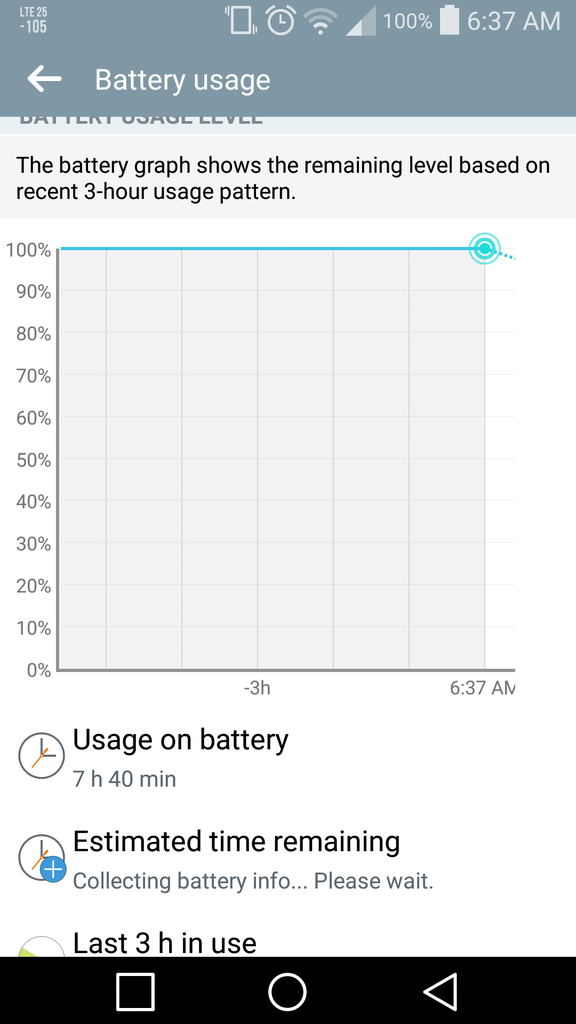
Sprint Home Wifi Router [Wi-Fi Connect][Asus AC66u]
in General Topics
Posted
huh, i'm running mine in AP mode and didn't have to do any of that to get there. it asked me in the initial setup wizard which mode i wanted to run it in and i picked it from there. at the top of the screen it says what mode its in and you can click on that to get to the screen to change it.