
troyd96
-
Posts
172 -
Joined
-
Last visited
-
Days Won
1
Content Type
Profiles
Blogs
Articles
Media Demo
Gallery
Downloads
Events
Forums
Posts posted by troyd96
-
-
I see. So you believe in you get what you pay for?
But my thing is that the next competitor is like $30 more
And my friend is so stingy. He said he dont want to run too many speed test cause of cap.
But just give me 2 mbp upload and download speed and I am happy so I can video skype.
Sorry alot to think about.
I just know what Sprint has done in the past. That is my only guide really. Maybe they will be on the ball with the LTE and it will be as good as Verizon, but if it isn't as long as I consistently get 4-8Mbps down with 1-2Mbps up I would be fine with their service. Cost/benefit analysis, Sprint is the way to go right now for where I live/work and the price. If at some point Sprint gets rid of unlimited then my options open up a little bit because the cost/benefit changes. Really though Verizon/AT&T/Sprint are the only carriers I would consider due to coverage where I work and live. I got it made with Sprint because of our Agency wiring an internal Tower in the building. Everyone with the other carriers have to go to a window to get service to use their phone most of the time, me I get full 3G bars in the whole building. I just hope they upgrade it to accept 4G signal!
-
My friend got Verizon and we are inslde the building and he got 24 mbps download and 12 mbps upload. I am waiting for that day Sprint! Please come soon!
I wish I was as optimistic as you about that. I think there will be a day where that is possible (it is possible within my house already) but I am realist. Once the iPhone 5 comes out If it has LTE, and as more and more people saturate the network I expect those speeds to drop dramatically unless Sprint can keep up with its network (which it has not proven to be able to do with their 3G service). Again I am hopeful it will stay at speeds like that once 100% complete, but I am not expecting it.
-
Crimson,
I have an S3 and if I have a 3 Bar or higher (sometimes a 2 Bar also) 4G signal I will keep 4G. If it is less than that it switches back over to 3G. If I have a very weak 4G signal (1-2 bars or less) if I start a data session (usually with a streaming music app) most of the time it stays on 4G until the phone can not detect the signal anymore, but once it switches to 3G it will almost never switch back to 4G until I get back to a 3 Bar or higher LTE signal. I think the majority of this issue will be fixed once they are closer to 100% complete in Atlanta. Then you will probably always have a 3 bar or higher LTE signal and the phone won't try to override it with 3G.
-
 1
1
-
-
Has someone actually contacted someone in sprint about that issue? I don't think we can just assume that there will be ant OTA to fix until someone gets in touch with a higher tier technical support employee.
Sent from my SPH-L710 using Tapatalk 2
-
With the "Sprint Optimizer" turned on I saw no difference in battery life whatsoever while 4G was active. The problem with the optimizer is that I didn't get 4G as much as I would like because the optimizer turns the radio off after it scans and finds no 4G signal. I don't know the amount of time before it turns back on to scan again. I realize the optimizer is to increase battery life. Once I turned off the optimizer and manually turned on and off wifi when I needed it I did see a little less battery life with the LTE radio always on. I can not quantify the amount of decrease yet. I am going to run it for a few more days with and without the optimizer on and see if it changes doing the same things on both days (streaming audio etc...).
I agree with Robert before LTE was actually on I saw no difference whether I had LTE/CDMA or CDMA checked. Now that of course was with the optimizer on, so it is possible had I had the optimizer turned off while LTE was not active the LTE radio would have stayed on all the time and decreased my battery. A little late to test that now, since I don't want to change it back to CDMA only anymore!

-
37 down??? Must be nice to have a tower in your back yard!
LOL, I was walking down my subdivision's street and got full bars 4G and ran a speed test at that moment. I live on a hill. Bad for tornadoes if they ever happened but good for signals I guess. Inside it is more like 15-20 and right outside my house at the most like 25-30. I don't expect to always be like that though. I am sure the speed will reduce eventually as they mess with the network. I am probably about a half a mile from I-85 through the woods. I can hear the interstate if I go outside. Live in Northern Coweta County. I think the tower is fairly close to me though. I need to donate so I can figure out where the towers are.
-
So realistically should the ATL speeds be more like the speeds I'm seeing posted from the Houston area? I saw just under 8 Mbps DL today during my LTE flyby...seems like Houston getting in the 20-30's from some of the pics I've seen. If there is a problem as reported on pg 9...then we've got more to look forward to.
Have you not read through the thread at all? I posted a 37.7 down and 14.3 up screenshot and I consistently get 15-25 down in my house with 5-10 upload. I have seen several other people posting speeds from the teen's to the twenty's in the Atlanta area also.
-
 1
1
-
-
How are they going to fix that? That sounds like OTA updates needed for phones that are not connecting correctly. Maybe they can turn down the threshold of signal needed for the phone to connect to LTE but turn up the threshold for 3g?
Sent from my SPH-L710 using Tapatalk 2
-
##3282# edit mode evdo and change settings from cdma hrd/lte to just cdma/lte has greatly improved my ability to connect to lte sites
What phone are you using? It isn't the S3 I guess because ##3282## Edit in the EVDO menu gives me only DDTM off or on as an option. If go into Other and select the HDR/1X selection menu, it gives me an option to change from LTE+CDMA+EVDO Mode to LTE only mode, but that setting loses voice/sms. There is no menu in that hidden menu that brings up anything CDMA hrd/lte to CDMA/lte. There is an eHRPD on or off, but that doesn't fix the ability to connect to 4G more often, eHRPD just helps the handshake of data from 4G to 3G so you don't lose your data connection mid session.
There is another menu "Device Info" menu on the S3 that lets you run ping tests turn on and off the radio and there is a dropdown that lets you pick a lot of settings like LTE only LTE/WCMDA, LTE/CDMA/Evdo/GSM/WCDMA, etc.... but playing around with those settings yields no different results. It is almost as if the phone ignores everything in that menu and overrides it somewhere else in the phone.
-
First day back at work since LTE cut on. I work in Southwest Dekalb County on Panthersville Road near Flat Shoals Parkway and Candler Rd. I get a good LTE signal at Flakes Mill and Flat Shoals Parkway during my lunch break, but the problem with my work is that sprint has come in and put a tower in our building for them since most of our agents in our agency uses Sprint phones as their work phone. I don't have a work phone but I get to capitalize on their tower with my personal phone. The problem is, obviously our "tower" inside our building isn't set up for LTE. I work by a window, so I get a 1-3 bar 4G signal, but it always battles the full bar 3G signal originating from inside the building. I can trick it and start a data connection while in 4G and it will usually stay on 4G, but if I quit my data session on whatever app I am using (usually streaming music) it will revert back to the stronger 3G signal.
I guess I can't complain. All I use my phone for work is to stream music all day, and since we have the full 3G signal in our building I was always getting 1.5Mbps Down and 1.0Mbps Up and that is plenty for all streaming music. Hope our agency upgrades their mini-tower in their building though to get the LTE signal in the building.
-
Think they are still tinkering with towers because I was only getting 3-4 bars 4g outside my house earlier today now getting full bars and fastest speeds I have seen being reported in Atlanta area. I am impressed. Again I am 4 miles south of Palmetto in Coweta county.

Sent from my SPH-L710 using Tapatalk 2
-
 2
2
-
-
No I mean if the user have wifi connection I don't care what signal I am getting from sprint as long as I get my calls. When I am nowhere near wifi is where I would like the phone to realize a weak 1-2 bars LTE connection is better than a 3g connection at full bars. That is where a 3g off toggle would be useful.
Sent from my SPH-L710 using Tapatalk 2
-
I am fine with that if it only turn wifi on and off and didn't touch the 4G radio at all, and by turning on and off the LTE radio you are less likely to get a 4G signal because it isn't always on. I want wifi first then 4G always on looking then last resort 3g if no 4G available. I would like to have a toggle to be able to turn 3g off when the phone starts acting up with a 1-2 bars 4G signal.
Sent from my SPH-L710 using Tapatalk 2
-
I tested my eHRPD theory and I still get it going to 3g anyway. So no dice on the setting. I think that setting on just provides smoother transition with data between lte and 3g. I do know that turning the Sprint connection optimization thing off will keep your 4G radio on all the time instead of scanning and tuning off which may get you 4G more often but will definitely kill you battery faster.
-
I figured out I think how to kill EVDO(3G) on the Galaxy S3 so that you get just LTE + CDMA. If in the ##3282## code Edit put in your MSL go to eHRPD and click disable. That I think will prevent you from using a 3G signal. I would much rather have a 1-2 bar 4G signal and have the phone not cut it to a full 3G signal. I know it may eat my battery more, but the speed on a 1-2 bar 4G signal on sprint will still be faster than a full 3G signal on sprint.
-
 1
1
-
-
anyone having the 4g connects for a second then disco. I have found a tempt solution. do the ##3282# edit must have msl and change from cdmaehrplte to just cdma/lte locks almost instantly and stays. I have found that it randomly switches back to ehrp/cdma just change it back.
I think it is changing prematurely in a weak signal, because once it locks only got 1-2 bars with speeds around 4-5 down but still a lot better that less than 1 on 3g
Thank you. I think the phone is doing exactly that. It drops when the 4G gets to 1-2 bars even though those speeds would still be better then Sprints 3G signal. I am going to try this. If it works I may post it in xda-developers if you don't mind.
Edit: Where do you go to just get CDMA+LTE mode. I have an S3 but the menus should be similar. I don't have an option under Write--->Other---->HDR/1X Selection It only has LTE only, LTE+CDMA+EVDO, some hybrid mode, anda few others just not CDMA+LTE only...
-
 1
1
-
-
Got it when refreshing profile on my Galaxy S3. I live about 4 miles south of Palmetto and 7-8 miles North of Newnan. I am getting awesome speeds in or outside of my house. Speeds far exceeded my expectations for Sprint.
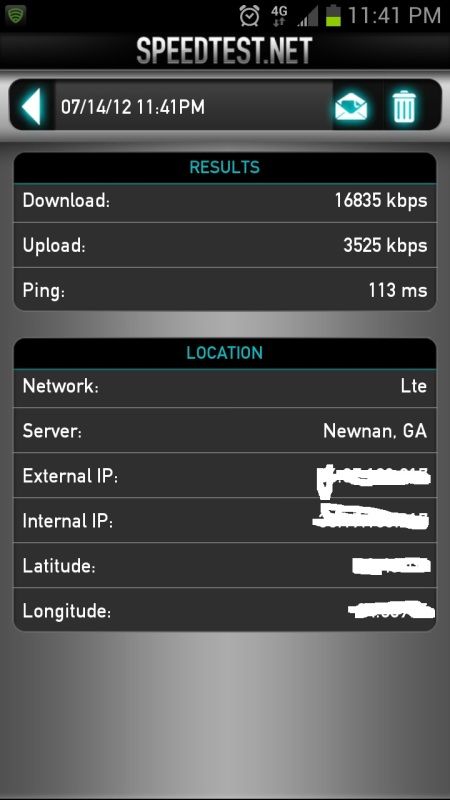
-
Sad day...the Google search bar has been hamstrung due to Apple shenanigans. This is one reason why I will not recommend the iPhone to people. Particularly since Palm definitely has prior art on this patent.
There are easy ways to fix it. You have to be rooted for it to stick. Then you can download the old universal search box apk replace it in your /system/app folder by renaming the old one to .bak and making the new one the same name the old one was. Reboot and boom your are back in action with Universal Search.
My problem is that there is a rumor that the update cripples 3G and WiFi for some users giving them horrible data speeds, so I have not taken the OTA update at this point, and I plan not to. I just wish someone has a fix to stop the "update notification" pop-up.


Network Vision/LTE - Atlanta/Athens Market
in Markets
Posted
Yeah most "4G" widgets like Elixir just link you to the "Telpohone Testing Menu" sometimes also called "device info menu" I have been messing with that menu on and off setting it to LTE only and cycling the radio on/off combo. The setting won't stick. It eventually reverts back to LTE/CDMA/EVDO either on restart just at some random time. It also doesn't keep you from not connecting to a 3G connection either. It will connect to 3G with still known good LTE signals in the area. The only real way to keep it on LTE is what I and Robert and other people have mentioned here and on other forums. ##data## then set the HDR/1X setting to LTE only, but then you lose voice/text.