-
Posts
29 -
Joined
-
Last visited
Content Type
Profiles
Blogs
Articles
Media Demo
Gallery
Downloads
Events
Forums
Posts posted by dcplaya
-
-
I will try today. I usually drive by when its dark so my phone would take a really bad picture. I also wouldnt be surprised if it was a brand new one, like I said, I usually had really horrible service (either no bars or 1 bar) in that area. I have seem some pictures of other Sprint antennas and they look exactly the same. Not sure how similar Sprint's are to other carriers though.
-
I drove from Cincinnati to Franklin Indiana today for work and signal has improved a ton on I-74 right before Shelbyville. Before there was about a 10 mile dead zone for me and now its almost full strength 3G. Also, right at the exit for Shelbyville there is a cell tower. I saw what looked like Sprint antennas laying on the ground so it looks like they will be getting LTE there here soon.
I have marked the tower on this Google Maps
-
I was in Franklin Indiana and I got LTE there! Its moving south. I am in Shelbyville now (about 15 miles from Franklin) and no LTE here unfortunately.
-
Make sure it's not just the source code of the phone before the Sprint requirements are added in.
Here is a link to the phone.apk from my GN. Its running CM10.1 alpha
https://docs.google.com/open?id=0B7yHzBB23O3YUkNWYzFfUzFYdVE
-
I just did this one on a JB 4.2 GN
*#*#3215987123580#*#*
and I got a screen that says "Test PRLS" Not sure what it does at all. I can enter numbers but it always says "invalid"
-
I have eHRPD in Cincinnati right now. It isnt consistent but its here. But having eHRPD doesn't really mean LTE is coming soon at all.
-
After doing some searching I think I found my issue. I run Cyanogenmod 10 on my Galaxy Nexus and after reading this thread http://forum.xda-developers.com/showthread.php?t=1774324&page=191
and changing my apns-confs.xml I immediately started connecting to eHRPD. Unfortunately I was not in an LTE area when I found this fix so I cannot say for sure it fixes the LTE connection issue but its very promising it does.
-
 1
1
-
-
I have a galaxy nexus
-
Im in Dallas currently for Thanksgiving and I have been all over downtown but still not LTE data. My phone will connect to LTE (Shown via INFO menu) but I never get a data connection. This also has happened in other cities. Anyone know what might be wrong?
-
These links might help.
http://www.knowyourc...smartphone.html
http://www.vikitech....g-android-phone
Also, don't worry so much about the warranty-voiding part. There has been an internal Sprint memo leaked around the internet directing employees to treat rooted phones the same as non-rooted phones, so it shouldn't be a problem.
Edit: A lot of those cons are overblown in both articles, especially the parts about bricking the phone. The biggest con isn't even mentioned in either. The biggest con is that by running as the root user, if your phone gets hacked, you're giving the intruder unlimited access to your life. But, apparently the people writing those articles don't care about that little stuff.
If you run CM, you can turn off root in the settings menu. You can also allow root for only apps or for apps and adb. Turning off adb root will protect you a lot and it isnt needed until you like to muck around on the file system of your phone
-
The issue is most likely at the site or network, not related to 4G itself. It may be the 4G core. If you are connected to 3G via eHRPD, then your 3G data is going though the 4G core.
Robert via Nexus 7 using Forum Runner
I had to actually turn on eHRPD under the *#*#DATA#*#* menu on my Galaxy Nexus. It was disabled for some reason. I could still connect to LTE when that was disabled as well as 3G but it never connected to eHRPD until now
-
Wow. Those are very disproportional speeds. When I get similar download speeds, my upload speed is around 1Mbps. That's odd, to say the least.
You quoted me earlier. Thats the speed test I was referencing.
-
1.) Check out this thread about the bars you see and your LTE strength. Those 3-4 bars you see are most likely 1x voice signal, not LTE signal. Same goes for 3G. OEM software always shows 1x voice strength in the signal bars, even if it shows that you have a 3G or 4G connection.
2.) Going along with #1, 3Mbps down is not a "great LTE signal". It is mediocre at best, and most likely means you have a very weak connection. I seem to be at the edge of LTE service for at least one tower, and it gives me, at most, about 6 Mbps at 4 AM. Most of the time, it's between 3 and 5 Mbps. Still better than WOW's 2Mbps home internet, but not great for LTE.
I just noticed you said 3Mbps down and 10Mbps up. Are you sure you don't have those reversed (10Mbps down, 3 up)? Because then, that would be good LTE signal. Maybe you meant 3Mbps down and 1Mbps up? That follows more closely with my observations in weak signal areas, but 10 down/3 up is just as likely in a good signal area.
3.) I'm not sure if this applies for your Galaxy Nexus, but on my GS3, CM10 doesn't have all the LTE bugs worked out yet. It holds a 4G signal fine if the signal is strong enough, but it still can't perform 3G/4G handoffs properly, so if you're in a weak signal area, it will constantly cut your connection completely, sometimes for minutes at a time. Do you know if anyone else using CM10 on their GNex is having LTE issues?
I feel dumb because I have read that post multiple times. The RSRP is -105 (when in LTE only mode). But when I force it to LTE and ran a speed test the results were
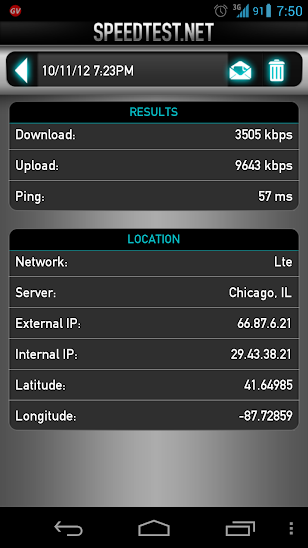
-
I am up in Chicago for work (Alsip exactly) and the LTE here is active! The only issue is that my Galaxy Nexus will pick up a 4G signal, immediately drop it (it shows 3-4 bars) and then goes to 3G. Now if I force my phone to LTE only I get a great LTE signal (~3 mbps down and ~10 mbps up). This isnt the only city it has done that either, Kansas City did the same thing. Anyone know why? I am running CM10 if that would make a difference.
-
I live in Cincinnati (Clifton area) and I work up in West Chester. I feel like I have been seeing better data speeds, especially compared to a few months ago. I stream music all the way up the I-75 corridor and speeds were so bad I couldnt stream a song without buffering multiple times. Now there are only a few spots where its like that.




Network Vision/LTE - Indianapolis Market
in Markets
Posted
I drove by the site today, they had lifted 1 side of the antenna up already. If they are any still on the ground when I leave today I will try and snag a picture.