
PedroDaGr8
-
Posts
715 -
Joined
-
Last visited
-
Days Won
46
Content Type
Profiles
Blogs
Articles
Media Demo
Gallery
Downloads
Events
Forums
Posts posted by PedroDaGr8
-
-
11 hours ago, mdob07 said:
I can see it if they include N2 and N66 along with N41 in that number. Has N2 or N66 been spotted yet?
I saw a permit for it in rural Washington a few months back. I also believe one or two people have seen n66 on Reddit.
-
I noticed yesterday that T-Mobile upgraded the n41 panel on a local tower from an AAHF to an AEHC. I am quite surprised they updated that tower so quickly, since it was just upgraded to n41 in Sept. of last year. This allowed them to expand the n41 carrier from 60MHz to 100MHz. Not sure why since the tower speeds are backhaul limited.
-
A couple of interesting new permits I came across in Kirkland:
First one: https://permitsearch.mybuildingpermit.com/PermitDetails/PUB21-04351/Kirkland
This one has been returned to T-Mobile for correction and resubmission. That being said, first time I have seen a permit for an outright decommission of a Sprint site rather than a conversion.Second one: https://permitsearch.mybuildingpermit.com/PermitDetails/WIR21-00397/Kirkland
Looks like they are finally going to upgrade the Kirkland Urban. It really surprised me that they didn't upgrade this site sooner. The density in that area, especially as Google and Tableu return to the office, is going to be extremely high. It could easily use n41 if not mmWave density to serve the area. The latter is especially true since it has loads of open outdoor spaces.-
 1
1
-
-
9 hours ago, belusnecropolis said:
Matsing ball!
Pretty cool! I didn't know that these even existed.
-
19 hours ago, RAvirani said:
This is getting sort of confusing, so here are all the imgur links:
Ideal optimization (my opinion): https://imgur.com/a/9x3UbVK
Current network: https://imgur.com/a/JTW2JXM
Current network without McDonald's site: https://imgur.com/a/yWafnon
Current network without AT&T colo: https://imgur.com/a/xG9Ix7bApologies for the delay, I have been working on some process validation documents which we need to send to the FDA.
Thanks for organizing that! Here is my overlay gif of the various results:
The on thing that strikes me about your optimization is that while Totem Lake mall and a couple other commercial areas are well covered, the residential areas to the NE and to the W take a notable hit. Speaking from experience, neither of those have great secondary towers serving those areas. The area to the NE is weakly served by the Kingsgate tower; which is geographically shielded and far enough away that it isn't a great option. Meanwhile, the W residential area has ALWAYS been a T-Mobile weak spot and the AT&T co-lo addresses that.
Looking at the SE03029A tower, I wonder if eliminating the North facing sector wouldn't improve things further in the Totem Lake area (from a SNR perspective). I think it is very clear that this is a prime example of addition by subtraction and they need to take a complex look at what towers/sectors should be removed from the existing sites.-
 1
1
-
-
1 hour ago, RAvirani said:
T-Mobile's DB shows 70/180/310.
Yeah I am an idiot, it is ENE, S, NW.
1 hour ago, RAvirani said:Damn, that is a freaking disaster area in Totem Lake. Overlaying them really shows the changes albeit the Evergreen site in the original has a different orientation. Still, removing that McDonalds site TRULY improves things by a LARGE amount. I honestly wonder if they couldn't lose that tower by the CKC and have improved performance as well based on the updated image.

-
2 hours ago, RAvirani said:
Oh no - I was simulating the setup you mentioned, which I also agree is the ideal site selection for the area. This is the best optimization I could come up with. Also, I should have probably included a legend...
Coverage:
- Green: >-90 dBm
- Yellow: >-100 dBm
- Red: >-115 dBm
SNR:
- Green: sufficient for 256QAM
- Yellow: sufficient for 64QAM
- Red: sufficient for 16QAM
This setup is actually pretty good from an SNR perspective. You're not going to be able to get much better than 16QAM at the sector edge, and this covers the populated areas pretty well with 64QAM/256QAM. Also keep in mind there are other sites that pick up the red in the outer areas - this map is intended to focus on the core Totem Lake area.
I'll simulate T-Mobile's current network for comparison shortly.
Thanks and my comment about the hospital was somewhat incorrect. The hospital sectors are arranges in a y-shape with the following arrangement: N, SW, SE.
Also, thanks for the clarification on the colors and how to interpret the results. -
-
12 minutes ago, RAvirani said:
There’s an ongoing debate about optimization here. They’re trying to limit overlap in the area.
NOW they care about overlap? Ridiculous. They waited utnil they have 4+ sites within a mile or so to start caring. Shut down that stupid site by McD's, the Motel 6 site, and limit the pole by the CKC to sectors pointing away from Totem Lake. That new site they added (the AT&T colo) does an EXCELLENT job of covering huge chunks of that area.
13 minutes ago, RAvirani said:Do you mean 104th?
Yep, typo.
13 minutes ago, RAvirani said:That site is crazy busy, especially when 124th gets jammed. Great add.
Interesting, I would have thought that the site on top of the building at the corner of 124th and WIllows plus the tower at the top of that hill would have covered it well.
-
Three more B41/n41 panels have been installed near me:
1. Evergreen Hospital - This one is very puzzling. I first noticed it has was upgraded at least 3-4 weeks ago and have not been able to get an n41 signal from it yet.
2. Site on the tower off 140th Ave Bothell, on the top of the hill by the 405/522 interchange. This site is a great upgrade because it provides excellent B41/n41 coverage of this interchange and a good chunk of the Bothell side of the 522.
3. Site on NE 122nd St. Redmond (next to Clara Barton Elementary and serves the area near the 124th/Woodinville-Redmond interchange). This one was a bit surprising since it is a deeply residential area, due to the nature of the area, I could see it supporting a decent amount of home internet.
-
On 6/30/2021 at 5:05 PM, Dkoellerwx said:
With Sprint it's based off GCI patterns that were consistent among each equipment vendor, so every region followed the same rules (for the most part). Not sure we've seen as consistent GCI rules for other carriers.
Based on my observations, T-Mobile uses Sector IDs to identify carriers:
Sectors 1-F: B66Sectors 11-1F: B2 - Carrier 1
Sectors 21-2F: B12
Sectors 61-6F: B71
Sectors 111-11F: B2 Carrier 2
Sectors 131-13F: B41 Carrier 1
Sectors 141-14F: B41 Carrier 2
I was able to check these out in three entirely different markets (Washington, Kentucky, and Florida) and these patterns held true. That being said, I did see a single tower broadcasting B66 in Sector 188 (Tower 1003913) in Lexington but have not seen that otherwise. Not sure what that sector ID denote (some sort of mini-macro, home router, etc.) -
Returned back to town and finally saw some 100MHz n41 sites. During the drive home, I saw 60, 80, and 100 MHz n41 sites during the drive. Interestingly, they all used the same EARFCN 519870 (2599.35 MHz). While it was clear that the 60MHz sites used the older Nokia AAHF B41/n41 panels, 80MHz and 100MHz appeared to use identical panels (the newer Nokia AEHC). I am unsure why some sites were 100 while the rest were 80.
-
2 hours ago, jlbattagli said:
Hi all, long time no see...
So I just ordered an S20 FE to replace my LG V30+, which is being phased out. Should have it by the end of the week.
My question is: Assuming I have a choice, what are the pros and cons of using my existing Sprint SIM versus changing over to a T-Mobile Sim. I know I'll have to make the switch some time, but hopefully I will still have options for the next six months or so.
Thanks
Jim
Pros: Roaming agreements and international roaming without issue.
Cons: No standalone 5G. I can't remember if your phone can aggregate 5G carriers but if not, then SA-5G isn't helpful unless you are in a very rural.
-
 1
1
-
 1
1
-
-
50 minutes ago, mdob07 said:
Has anyone seen the Sprint network shut down in a given area yet? In Louisville today I tried in a couple different spots to force B25 or B26 with the band selector app and for B25 it tried to connect to AT&T and for B26 it tried to connect to Verizon. I'm not sure if this is temporary or not. I am on the T-Mobile side so its possible it's just T-Mobile connections being blocked on the Sprint sites. I'll fire up an old Sprint phone when I get home and see if I can connect to Sprint or not.
Yes, a few towers here have been shutdown. Namely the main tower in downtown Kirkland.
-
11 hours ago, RAvirani said:
Nice! How does the load balancing look?
I'm not sure how to tell. I seem to not stay on it very long unless it is the only option available. Speeds seem fine on it, though having it and an 80MHz n41 at the same time was kind of humorous to me.
-
1 hour ago, DerekKY1980 said:
Hey guys I have another question tho I guess this question would be for someone who has had b41 on Sprint then switched over to b41 on T-Mobile
Either in early May or early June I started being able to connect to Sprints b41 and getting AMAZING download speeds. I'm talking 30-60Mbps down inside 60-110 outside and on Hwy 27 up to 170Mbps tho upload speeds were very bad up to 2Mbps but as low as 0.30 anyway yesterday and today suddenly I can't connect and if it does connect it says Test PLMN 1-1 4G but has no data then disconnects 5 secs later.
Before yesterday when it connected to Sprints b41 it said Sprint b41² in Signal Check Pro and when it showed LTE+ Signal Check Pro said 15+20Mhz (or 20+15 I can't remember which) usually said 15Mhz. Anyway i'm thinking that maybe they are converting this tower to T-Mobile b41. IF this is the case how long does this usually take to do so? As far as I know it ONLY had b41 on this tower or atleast according to Cellmapper it did
Tmobile reduced Sprint B41 to a single carrier in thr PNW a few weeks ago. It is possible they did the same in your area or have even reduced it to no Sprint B41.
20+15 could mean both are B41 or some sort of carrier aggregation.
-
How does the software determine second carriers for example B41^2? A second B2 carrier has gone live here in the Metro Seattle area but it doesn't show B2^2
-
A month or so ago, T-Mobile cut down Sprints B25 from 10MHz to 5MHz leaving just the G Block, this was after they had already cut it from 15MHz to 10MHz to make a 20MHz B2. Today a second B2 carrier went live at 5MHz.
-
 1
1
-
-
On 6/4/2021 at 6:18 PM, RAvirani said:
That 5MHz B2 channel has gone live with 11x sector IDs.
-
26 minutes ago, Member21 said:
So my parents are legacy Sprint customers and both have 2020 iPhone SE's. They just received the new SIM cards that T-Mobile is pushing legacy Sprint customers to get. I helped them do the SIM swap and I noticed something very surprising. Before we did the swap, I was curious if VoLTE was on or off, so I went to:
-Settings > Cellular > Cellular Data Options > Voice & Data and saw the VoLTE toggle, which was off.
Then, after the SIM swap, the VoLTE toggle was gone! How could that be? I though T-Mobile is planning on carrying calls on VoLTE only?
If Tmo plan on VoLTE only, there is no need for a toggle.
-
1 hour ago, jthawks said:
So in your pic, the one in the middle is n 41 right?
Correct. That is a Nokia AAHF (if I remember correctly) which does B41/N41 for a total combined bandwidth of 120MHz
-
40 minutes ago, jthawks said:
I'm sure it's in here some where but this seems the easiest way to find out.
Does anyone have pictures of. 5g nr radio band 71? I know the 5g nr band 41 here in Colorado are a tiny square shape. I totally forgot what the band 71 looked like. Thank you.
Nokia AHLOA is a common B12/B71/n71 radio.
FCC files for the AHLOA, it also has external photos: https://fccid.io/VBNAHLOA-01
You can also see it on the back of this antenna I think: https://photos.app.goo.gl/6JBAT6bdega4C1Ue9
-
 1
1
-
-
On another note, the Sprint site at the corner of 85th and the 405 in Kirkland is now broadcasting the Sprint Keep PLMN. Also, the downtown Kirkland Sprint tower is no longer broadcasting.
-







Official Tmobile-Sprint merger discussion thread
in T-Mobile Merger/5G NR Deployment
Posted
Quite accurate if not conservative in the Metro Seattle area. In fact I know of two recent B41/n41 towers that aren't on the map.